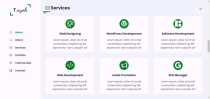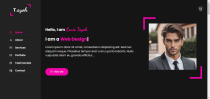Portfolico - PHP personal portfolio scriptPortfolico - PHP personal portfolio script
Portfolico is a php personal portfolio script with admin panel and MySQL databasePortfolico - PHP personal portfolio script
Portfolico is a php personal portfolio script with admin panel and MySQL database
Overview
Portfolico is a dynamic PHP portfolio script designed to help professionals showcase their work through an elegant and customizable online presence. This comprehensive solution features a robust MySQL database backend and an intuitive admin panel that allows seamless content management, including the ability to edit information and customize theme colors to match your brand identity.
Built with modern web standards, Portfolico comes complete with essential sections including an engaging intro, detailed about section with education and skills, services showcase, portfolio gallery, client testimonials, and a fully functional contact form powered by PHPMailer. The script includes built-in Schema.org markup for enhanced SEO performance, ensuring your portfolio gains maximum visibility. Whether you're a freelancer, creative professional, or agency, Portfolico provides all the tools to create a compelling online portfolio that truly represents your work and expertise.
DEMO URL https://portfolio.237coders.si...
ADMIN: https://portfolio.237coders.si...
Demo login: Username: [email protected]; password: admin123
Features
- Clean UI
- Bootstrap icons
- Light and dark mode
- Responsive
- Schema markup integration
- Multiple theme options
- Admin panel with light and dark mode
- Easy to install
Requirements
- PHP 8.2 or above
- cURL extension
- PDO PHP extension
- Composer (installed globally)
- Hosting access (e.g., cPanel)
Instructions
- Upload the Portfolico ZIP file to your server's root directory.
- Extract the files.
- Verify PHP version and Composer installation.
- Create a database and a database user using the cPanel Database Wizard:
- Log in to your cPanel account and navigate to MySQL Database Wizard.
- Enter a name for your database and click Next Step.
- Create a database user by entering a username and a secure password. Click Create User.
- Assign the user to the database and select All Privileges. Click Next Step to complete.
- Edit the
.envfile to configure database and SMTP details. - Navigate to
<a href="http://example.com/install">http://example.com/install</a>to run the installation wizard.
Other items by this author
|
PHP Script Installation Service
Don't worry about the installation of your script! Have your PHP Script installed for you.
|
$39 | Buy now |
| Category | Scripts & Code / PHP Scripts / Website Builders |
| First release | 29 December 2024 |
| Last update | 29 December 2024 |
| Software version | PHP 8.2, PHP 8.3 |
| Files included | .php, .css, .sql, Javascript .js |
| Tags | portfolico, portfolio php script, personal portfolio script |