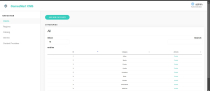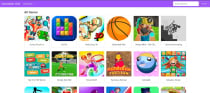GamesMart CMS – HTML5 Gaming PlatformGamesMart CMS – HTML5 Gaming Platform
GameSmart CMS is a powerful platform to host, manage, and distribute HTML5 games with multi-channel supportGamesMart CMS – HTML5 Gaming Platform
GameSmart CMS is a powerful platform to host, manage, and distribute HTML5 games with multi-chann...
Overview
GameSmart CMS is a powerful and flexible content management system developed with HTML / Bootstrap / PHP / MySql and designed specifically for hosting and managing HTML5 games. Whether you're launching a game portal or providing a white-label solution, GameSmart CMS makes it easy to add, organize, and distribute games efficiently.
Key Features
Seamless Game Integration – Easily connect with third-party content providers like GamePix.
Multi-Client & Multi-Region Support – Create gaming portals for different clients and define regions for targeted game distribution.
Auto-Generated Gaming Portal URLs – Instantly generate unique URLs for each client and region.
Effortless Game Management – Assign games to specific regions and customize content delivery.
Custom Domain Redirection – Redirect custom domains to the generated gaming portal with ease.
Scalable & Lightweight – Built for performance and flexibility, supporting PHP 7.0 and above.
Why Choose GameSmart CMS?
Fast Setup – Install, configure, and start adding games in minutes.
Monetization-Ready – Supports game distribution models for revenue generation.
Developer-Friendly – Simple PHP-based structure for easy customization and expansion.
Transform your game portal with GameSmart CMS – the ultimate solution for managing and delivering HTML5 games.
Features
Game Management & Integration
- Add and manage HTML5 games effortlessly
- Supports third-party game providers like GamePix
- Create and manage game catalogs for different providers
- Assign games to specific regions for targeted distribution
Multi-Client & Multi-Region Support
- Add multiple clients to the CMS
- Define regions for each client to control game availability
- Assign game catalogs to specific clients and regions
Automated Gaming Portal Generation
- Generates unique gaming portal URLs for each client and region
- Supports HTTP redirects for custom domain integration
- Clients can access their gaming portals instantly
Customization & Scalability
- PHP-based system for easy customization and expansion
- Supports PHP 7.0 and above
- Lightweight and performance-optimized for smooth operation
Monetization & Business Capabilities
- Allows game distribution and revenue generation models
- Provides a structured system to manage content delivery
- Ideal for launching white-label gaming solutions
User-Friendly Setup & Configuration
- Simple installation process with clear documentation
- Easy database configuration via
db.phpfile - Web server compatibility (LAMP and similar stacks)
Security & Licensing
- Commercial license with usage protection
- Secure database connection setup
- Controlled game distribution for clients and regions
Requirements
To install and run GameSmart CMS, ensure your server meets the following requirements:
Server Requirements
- PHP 7.0 or above
- MySQL or MariaDB (for database management)
- File Permissions – Writable access for necessary directories
Hosting Requirements
- Shared, VPS, or Dedicated Hosting
- LAMP (Linux, Apache, MySQL, PHP) or similar stack
Installation Requirements
- Ability to configure a database (
db.phpconfiguration) - SSH or FTP access to upload files to the server
- Web-based or command-line access to set up and configure the CMS
Instructions
Step 1: Add a Content Provider
Navigate to the Content Providers section and add a third-party provider another supported provider.
Step 2: Add a Catalog for the Content Provider
Once the content provider is added, create a new Game Catalog and link it to the respective provider.
Step 3: Add a New Client
Go to the Clients section and add a new client who will use the gaming portal.
Step 4: Add a New Region for the Client
Define the Region for the client to specify where the gaming portal will be available.
Step 6: Use the Auto-Generated Gaming Portal URL
Once the setup is complete, the system will generate a unique gaming portal URL for the client and region. You can find this in the regions section under 'Gaming Portal' column. Simply share this URL to access the gaming platform.
Optional: You can use a http redirect to the auto-generated gaming portal url for any custom domain <a href="http://otherdomain.com/">http://otherdomain.com/</a> can redirect to <a href="http://yourdomain.com/gamesmart/gamingportal.php?id=1">http://yourdomain.com/gamesmar...</a> to use any custom front facing domain
Enjoy seamless game management and distribution with GameSmart CMS!
| Category | Scripts & Code / PHP Scripts / Games |
| First release | 21 February 2025 |
| Last update | 21 February 2025 |
| Files included | .php, .css, .html, .sql, Javascript .js |
| Tags | cms, web game, Casual Games, online games, game portal, html5 games, gaming website, game hosting, browser games, gaming platform, html5 portal, web arcade, multiplayer games, instant games, gamesmart, cloudarcade, gaming cms, game catalog, arcade management, game distribution, play online, indie games, game library, game dashboard, game aggregation, esports portal, virtual arcade, web-based games, game publishing, cloud gaming |