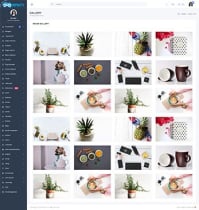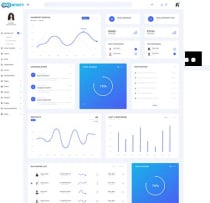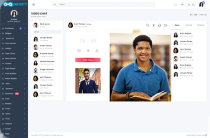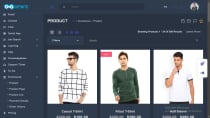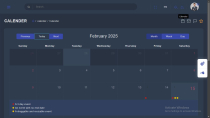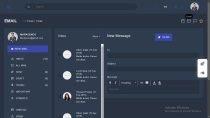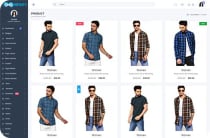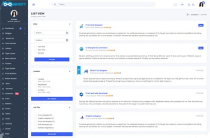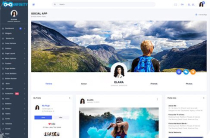Infinite Admin Angular TemplateInfinite Admin Angular Template
The Infinite Angular 19 Admin Template is a professionally designed admin dashboard template developed with Angular 19.x and Node.Infinite Admin Angular Template
The Infinite Angular 19 Admin Template is a professionally designed admin dashboard template deve...
Overview
Infinite Bootstrap Angular 17 Admin Template
infinite>
The Infinite Angular 19 Admin Template is a professionally designed admin dashboard template developed with Angular 19.x and Node.js 20.17.0. It leverages Bootstrap 5 and modern UI/UX design principles to deliver an attractive, responsive, and easy-to-use interface. Like the Infinite Angular Theme, the Infinite template is also free from jQuery, ensuring better performance and seamless Angular integration.
This template includes a variety of features to help developers build powerful and visually appealing admin dashboards. The customizable layout, multiple color options, and RTL support make it a versatile solution for different applications. Whether you're developing an e-commerce platform, SaaS application, analytics dashboard, or enterprise-level software, the Endless template provides a strong foundation with its rich UI components and pre-built application modules.
infinite>
Features
Key Features of Infinite Bootstrap Angular 19 Admin Template:
- Developed with Angular 19.x and Node.js 20.17.0
- Powered by Bootstrap 5 for modern UI design
- No jQuery Dependency for improved performance
- Light & Dark Mode Support for better user experience
- Smooth Customizer to personalize themes and layouts
- Fully Responsive Layout for all devices
- Multiple Color Options to match different branding needs
- RTL Support for languages like Arabic, Hebrew, etc.
- Feather Icon Set for sleek UI elements
- W3C Validated & Well-Commented Code
- Google Fonts (Poppins) for Beautiful Typography
- Pre-Built Workable Applications for quick setup
- Various Chart Options to visualize data effectively
- Data Table Support for structured data representation
- Range Slider & Animated Gallery Features
- Form Wizards for Step-by-Step Form Submission
- Quick Search Functionality for easy navigation
- Detailed Documentation for seamless integration
Included Files in the Package:
Angular Project Files Well-structured Angular codebase
Supporting CSS & JS Files Optimized for performance
HTML Documentation Step-by-step guide for setup and usage
Requirements
Angular-19node jsbootstrap-5SASS
Instructions
Angular CLI
Install Angular CLI Using:
npm install -g @angular/cli
Setup an Infinite theme by
- 1) Download and extract an infinite themes from themeforest
- 2) Extract it and then go in to particular folder in which theme is there.
cd theme-folder
3) Import all dependency by installing npm command
npm install
4) Now you are in stage to successfully run infinite using below command:
ng serve
Other items by this author
| Category | Themes / HTML / Admin Templates |
| First release | 22 February 2025 |
| Last update | 22 February 2025 |
| Files included | .css, .html |
| Tags | admin, template, chat, dashboard, web template, e-commerce, Themes, angular, angular admin, angular 19 |