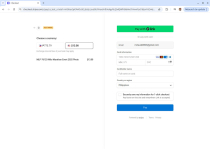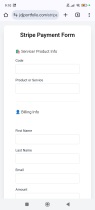Stripe Payment FormStripe Payment Form
Stripe Payment Form - Simple, Secure, and SeamlessStripe Payment Form
Stripe Payment Form - Simple, Secure, and Seamless
Overview
A streamlined payment terminal powered by Stripe, designed for fast and secure transactions. It provides a seamless checkout experience on all modern devices, including smartphones, tablets, and desktop browsers. It makes it easy for your clients to pay using their preferred card or digital wallet.
Features
- Secure Payments – PCI-compliant and protected by Stripe’s robust fraud prevention tools.
- Card & Wallet Support – Accepts major credit/debit cards
- Seamless Checkout – Fast, intuitive payment flow with minimal user input.
- Mobile-Optimized – Fully responsive and touch-friendly across smartphones and tablets.
- No Account Required – Clients can pay without needing a Stripe account.
Requirements
- Web Host with PHP 7.4 or higher
- cURL PHP Extension
- Live STRIPE_SECRET_KEY - Obtain from your Stripe account.
- Optional STRIPE_SECRET_KEY for developer/test - Used for your test environment and transactions. Obtain from your Stripe developer/test account.
Instructions
Installation:
To set up the Stripe Payment Form, follow these steps:
- Extract the stripe-payment.zip file.
- The .env file is the only file you need to configure to set up the Stripe Payment Form.
Open the .env file and update STRIPE_SECRET_KEY with your own STRIPE_SECRET_KEY. Ensure that you update the following variables: >
- STRIPE_SECRET_KEY - Your Stripe Secret Key, which is required to process payments. Make sure to update STRIPE_SECRET_KEY with your actual Stripe Secret Key in order to start receiving payments.
- STORE_NAME - The name of your store or business.
- CURRENCIES - A comma-separated list of currencies supported by your Stripe account (e.g., USD, EUR, GBP).
- Copy or upload the stripe-payment folder to your local server or web hosting. >
- Once you have updated the .env file, open your browser and visit https://[YOURWEBSITE_URL]/stripe-payment.
- To obtain the STRIPE_SECRET_KEY, refer to Stripes's documentation. This key connects your online payment system to Stripe.
- I recommend testing this in your Stripe account's development or sandbox mode first to ensure there are no connection issues.
- Once everything works correctly, don't forget to update the STRIPE_SECRET_KEY to the production environment to start receiving actual payments.
- Lastly, feel free to reach out if you need assistance
Reference:
Directory Structure
This is the actual directory structure after the stripe-payment.zip file is extracted.
stripe-payment/
├── classes
│ ├── EnvLoader.php
│ ├── StripeCheckout.php
│ └── ViewRenderer.php
├── docs
│ └── LICENSE.txt
├── .env
├── .htaccess
├── index.php
└── public
├── cancel.php
├── checkout.php
├── jscript
│ └── currency.js
├── payment-form.php
└── success.php
- classes - This folder contains the PHP classes used in the application.
- classes/EnvLoader.php - This file contains the EnvLoader class, which loads the environment variables from the .env file.
- classes/StripeCheckout.php - This file contains the StripeCheckout class, which handles the Stripe payment processing.
- classes/ViewRenderer.php - This file contains the ViewRenderer class, which is responsible for rendering the views.
- docs/LICENSE.txt - This file contains the license information for the application.
- .env - This file contains the environment variables for your STRIPE_SECRET_KEY and other configurations.
- .htaccess - This file is used to configure the web server settings.
- index.php - This is the main entry point of the application, where the payment form is displayed.
- public - This folder contains the public files, including the payment form and success page.
- cancel.php - This file is used to handle payment cancellations.
- checkout.php - This file is used to handle the payment checkout process.
- jscript/currency.js - This file is used to handle currency formatting and conversion.
- public/payment-form.php - This file contains the HTML and PHP code for the payment form.
- public/success.php - This file is used to display the success message after a successful payment.
Other items by this author
|
PHP Script Installation Service
Don't worry about the installation of your script! Have your PHP Script installed for you.
|
$39 | Buy now |
| Category | Scripts & Code / PHP Scripts / Payment |
| First release | 12 April 2025 |
| Last update | 12 April 2025 |
| Software version | PHP 7.4, PHP 8.0, PHP 8.1, PHP 8.2, PHP 8.3 |
| Files included | .php, Javascript .js |
| Tags | credit card, online payment, Stripe, Stripe Payment, credit card payment, simple payment |