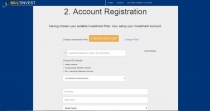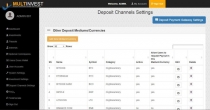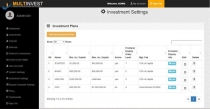MultInvest - Cryptocurrencies Investment ScriptMultInvest - Cryptocurrencies Investment Script
Multipurpose Fiat and Cryptocurrencies Investment Website Script



 Average rating of 4.0 based on 3 votes
Average rating of 4.0 based on 3 votes
MultInvest - Cryptocurrencies Investment Script
Multipurpose Fiat and Cryptocurrencies Investment Website Script



 Average rating of 4.0
Average rating of 4.0

Overview
Overview
MultInvest is an Investment web application script for pooled-fund investments, crowd-funded businesses and projects with returns, and HYIP use cases; with support for various deposit methods, including cryptocurrencies.
Use Cases
With MultInvest script, you can set up your investment company's business website very easily, and start receiving investment deposits through Cryptocurrencies, Paypal, Stripe, PayUMoney, Perfect Money, or Bank deposit/transfer.
It is developed to be flexible and dynamic such that you can set things the way you want them,
and more importantly, the way they are fit for your kind of investment business.
It is built to be able to readily suit many pooled-funds Use Cases, including:
- Mutual Funds
- Hedge Funds
- Lending Investments
- HYIP
- Crowd Funding of:
- Agriculture
- Real Estates
- Businesses
- Startups
- Projects
- Crypto-Mining
- Crypto-Trading/Investments
- Stock Trading/Investments
- Commodities Investments
- Bonds Investments
- Forex Trading
- Charity Causes (0% ROI)
- And other kinds of pooled-capital investments, businesses and projects with returns to investing users.
Features
Features
This script provides: customizable company's website Front-end, Users' Investment Portal,
and Administrative Back-end.
In general, it makes provision for processes ranging from
Administrative Setups,
to Users Sign Up,
to Investments Funding/Deposits,
to Interests (ROI) crediting to Virtual Wallets,
to Payouts and more.
Below are some tips about what you'll get.
- Website Front-end - A complete, responsive and editable company/business website (including all necessary pages templates).
- Users' Investment Portal - Investment account portal for every registered user/investor to manage and follow up with their investments, ROI (Interests), Virtual Wallets, payouts, re-investments, etc.
- Administrative Back-end - Administrative back-end for general management of the platform.
- Swift Account Sign Up - Very easy and seamless investment account registration/sign up process.
- Email Verification and Notifications - Verification and own-account activities email alerts to users. System-wide activities email alerts to administrators.
- Secure admin and super-admin accounts - Admin categories with varying privileges. Two-factor admin-end login.
-
Multiple Investment Payment Deposit Channels -
Multiple deposit mediums to facilitate local and global payments. Simply set your payment gateway account details or digital wallets to start receiving investment deposits.
- Paypal
- Cryptocurencies
- Stripe
- PayUMoney
- Mollie
- Remita
- Bank Deposit/Transfer
- Choice of Deposit channels - Enable all or only the Payment channels you wish to receive deposits through.
- Affiliate/Referral System - Have users invite others to invest, thereby earning some percentage or fixed commission you set.
- Automated Interest (ROI) creditor - Set the Interest Rates and enable the automated ROI creditor script to manage the routine of crediting Investors Virtual Wallets accurately.
- Manual Interest (ROI) crediting - When necessary, you may credit Investors Virtual Wallets manually.
- ROI Re-investment Supported - Users can re-invest their ROI Earnings right from their Virtual Wallet.
- ROI Payout Request Supported - Users can request withdrawal/payout of their ROI Earnings right from their Virtual Wallet.
- Very Flexible to manage - Set things exactly how you want them, and how they suit your business.
Set Investment Plans - You can set different Investment Plans with varying attributes.
Set Min & Max Investment Capitals - You can set minimum and maximum investment capitals for each investment plan.
Set Interest (ROI) Models - You can set different Return-on-Investment crediting models. E.g. recurrent: daily, weekly, monthly, yearly, five-yearly, etc.; fixed or custom.
Set Interest (ROI) Rates - You can set Interest (ROI) Rates [x% of capital or fixed] for the various investment plans & ROI Models.
Set Management Fees - You can set Management Fees charged by the company [x% of capital or fixed] for the various investment plans.
Set Referral Commissions - You can set the % commission credited to referrers on first and subsequent investments of their referred.
Set Minimum Withdrawable/Payout Amounts - You can set the minimum amount a user should have in the ROI Wallet so as to make a request for it's payout.
Unlimited Duration Investments Supported - You may set Plans that allow users to invest and have the capital on the platform recurrently generating ROI for them until they wish to end the Investment.
Fixed Duration Investments Supported - You may set Plans that allow users to invest, get ROI and the investment ends after a fixed duration or factor.
Account Password Reset/Recovery - Account users can easily reset/recover their passwords with the help of the system's email based password reset link sending on-request.
Website Live Chat - Simply copy and paste your live chat provider's embed code into the System Settings' live chat code field and start interacting with your site users.
Testimonials Management - Manage users testimonials displayed on the website.
FAQ's Management - Manage Frequently Asked Questions and their Answers.
Easy Installation in a few clicks - Installation of the scripts to your server is very easy. Just in a few clicks your site is ready.
Active Support by Developers - The Developers are dedicated and ready to provide guide and support to help you set the application to suit your business use case, and make the most out of it.
Customization on request - The Developers are open to build it further for you into the exact specs of your business/company.
More features coming! - The Developers are always working on more features to make the application work better and even better. You can always send your feedback and suggestions to us@ globasoft.codes [at] gmail [dot] com.
Requirements
Installation Requirements
*** PHP Version 5.3 or newer
*** PHP MYSQL Extension
*** PHP MYSQLi Extension
*** PHP PDO Extension
*** PHP CURL Extension
*** Internet Connection
Also required:
*** You need to have access to create a database on the Server
*** You need to be able to import the application's database sql file to the database created on your server
*** You need to know database - Username, Password, Hostname, and database name
Instructions
Installation Process
- Unzip and copy the scripts package contents into your hosting server.
- Make sure in the base folder that the 'index.php' and '.htaccess' files have permission as 644
- Make sure in the base folder that the 'uploads' and 'application/config' folders have permission as 777
- Manually create a database (most likely, using “PhpMyAdmin”) and leave it empty.
- From any web browser, run/load the path to the base location of the scripts (e.g. http://yourserver.com/ OR http://yourserver.com/yourscriptsfolder/, if you copied to another level of folder).
- If the pre-install requirements checklist are all ok, then click 'next'.
- Provide your Purchase Code and then click 'next'.
- Provide database hostname, database name, username and password. Select a Database Tables import mode (read and follow the info to be displayed). When Ok, click 'next'.
-
Create a default super-admin account by filling in admin information and new login details.
NOTE: Take note of the login details as they will be required for logging on to the Admin-end.
After filling all input fields, click 'next'. - By now, your installation should be complete. Click 'Finish'.
- Now the website front-end is loaded. You might want to do some Site settings first.
- Click 'Sign In' on the Website Menu and then log on with your Admin details.
- On the Admin Dashboard, click 'System Settings' on the sidebar menu.
- Here, you can start setting things to your fit.
- The 'Investment Settings', 'Deposit Channels Settings' and 'Payment Gateway Settings' are other key areas to set things to fit.
Application Demo
Demo Link (Hedge Fund use case sample): [LINK]
Demo User Account Details:
| Login Email: | user1@users.com |
| Login Password: | user1234 |
Demo Admin Account Details:
| Login Email: | admin1@admins.com |
| Login Password: | admin1234 |
| Login ID: | id1234 |
How to set Cron Job for automatic ROI addition
Firstly, See this Namecheap's guide on how to setup cron jobs on your cPanel.
https://www.namecheap.com/supp...
Then use the "curl" method (as you will find in the guide) and set the
cron job to run every one hour to the path :
curl “http://yourdomain.com/roi_bot/auto_interest/yourCronJobId/yourCronJobKey”
NOTE:
- yourdomain.com MEANS the domain where your script is installed.
- The part "/roi_bot/auto_interest/" remains constant.
- yourCronJobId MEANS the value you set in the System Settings field
- named 'ROI Auto Creditor Bot (Cron Job) ID'.
- yourCronJobKey MEANS the value you set in the System Settings field
- named 'ROI Auto Creditor Bot (Cron Job) Key'.
Note that you have to go to your System Settings page to set the:
ROI Auto Creditor Bot (Cron Job) ID
and
ROI Auto Creditor Bot (Cron Job) Key
Reviews
-
Sep 15, 2019
 okomogo PurchasedRating:
okomogo PurchasedRating:



 The script is very good and the support is wow but the script need comprehensive documentation so you don't have to ask for help even with simple things. Apart from that the script is very good
The script is very good and the support is wow but the script need comprehensive documentation so you don't have to ask for help even with simple things. Apart from that the script is very good -
Jul 26, 2019

-
Jul 9, 2019
 nnadollar PurchasedRating:
nnadollar PurchasedRating:



 Wow your Script is cool and very user firendly. Thanks so much for this awesome job
Wow your Script is cool and very user firendly. Thanks so much for this awesome job
| Category | Scripts & Code / PHP Scripts / Finance |
| First release | 15 March 2019 |
| Last update | 22 July 2019 |
| Files included | .php, .css, .html, .sql, Layered .png, Javascript .js |
| Software version | PHP 4.x, PHP 5.x, PHP 5.0, PHP 5.1, PHP 5.2, PHP 5.3, PHP 5.4, PHP 5.5, PHP 5.6 |
| Database | MySQL 4.x, MySQL 5.x |
| Tags | bitcoin, money, fund, forex, investment, Crypto Currency, referral |