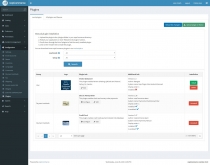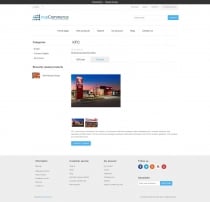Home / Plugins / nopCommerce
Vendor Enhanced nopCommerce PluginVendor Enhanced nopCommerce Plugin
Vendor Enhanced nopCommerce Plugin is a plugin which will enhance the features of Vendors.



 Average rating of 3.0 based on 1 votes
Average rating of 3.0 based on 1 votes
Home / Plugins / nopCommerce
Vendor Enhanced nopCommerce Plugin
Vendor Enhanced nopCommerce Plugin is a plugin which will enhance the features of Vendors.



 Average rating of 3.0
Average rating of 3.0

Overview
This Plugin will enhance the vendors page by overriding default nopCommerce vendor page.
- Vendor Star Rating with Vendor Review and Rating entry form on Vendor Details Page.
- Vendor QRCode on Vendor Administration Page and Vendor Details Page.
- Vendor Picture on Vendor Administration Page and Vendor Details Page.
It's easy to install and also easy to customize.
Features
- Vendor Review & Rating
- Vendor QRCode
- Vendor Picture Gallery
Requirements
Supported nopCommerce Versions: 4.30, 4.20, 4.10
Instructions
Using from Source Code
- Copy Nop.Plugin.Misc.VendorEnhanced folder of Source folder to Plugins folder of nopCommerce project
- Open nopCommerce in Visual Studio
- Right Click Plugins folder and Select Add > Existing Project...
- Select Nop.Plugin.Misc.VendorEnhanced.csproj which is inside Nop.Plugin.Misc.VendorEnhanced folder
- Build Nop.Plugin.Misc.VendorEnhanced (Update Nuget packages if any)
- Run the project
- Install the plugin (Steps below -> Using without Source Code)
Using without Source Code
- Go to Administration of nopCommerce site
- From Dashboard expand Configuration menu
- select Plugins menu
- Click Upload plugin or theme button
- Select Nop.Plugin.Misc.VendorEnhanced.zip file of Install folder
- Click Upload plugin or theme button
- Click Install to install Vendor Enhanced plugin which is listed on Plugins page
- After install Click Configure of Vendor Enhanced plugin
- Enable the required feaures
Reviews
-
Apr 27, 2020
 tuoplanet PurchasedRating:
tuoplanet PurchasedRating: