SaaS Module For AiDexSaaS Module For AiDex
Turn AiDex into a revenue-generating SaaS—charge users for Creating, Training & Embeding AI chatbots.



 Average rating of 5.0 based on 2 votes
Average rating of 5.0 based on 2 votes
SaaS Module For AiDex
Turn AiDex into a revenue-generating SaaS—charge users for Creating, Training & Embeding AI c...



 Average rating of 5.0
Average rating of 5.0

Overview
This is a module for AiDex - The AI Chatbots Manager.
This module turns AiDex into a full-fledged SaaS platform, enabling you to charge users for AI chatbot creation, training, and embedding. As it includes tools for managing plans, subscriptions, payment gateways, free trials .. and much more, making it simple for you to start your cutting-edge AI-powered SaaS business today.
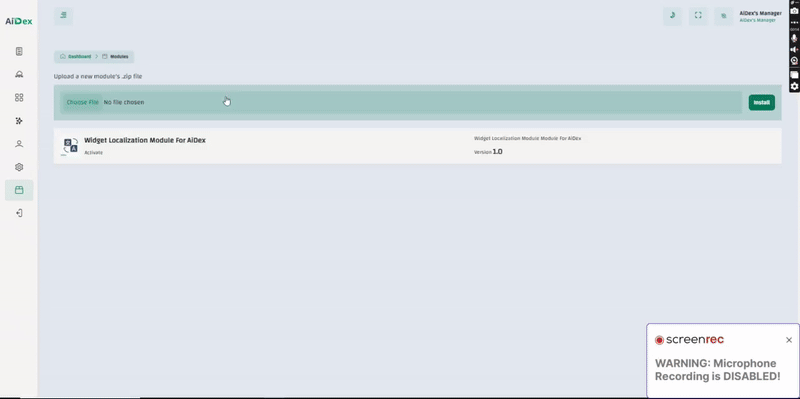
Demo
You can access the live demo by clicking this link.
Login as an Admin here:Or login as a User here:
- Email:
[email protected]- Password:
passwordOr start with a fresh registeration here. Please notice that the demo version is almost readonly - not all actions are permitted. Stripe is set as the default payment gateway in the live demo. You can renew, upgrade your plans, or create new subscriptions using test card numbers. Access them here.
- Email:
[email protected]- Password:
password
Features
Module features:
- Payments Logs
- Subscription Management
- User Management
- Plans Management & Customization
- Title
- Description
- Cost Per Month
- Cost Per Year
- Renewal Cost Per Month
- Renewal Cost Per Year
- Plan Order
- Access to AI Models
- Maximum Training File Size for Assistants
- Number of Assistants to Create
- Allow or Restrict Training from Web URLs
- Access to Fine-Tuning Dataset Builder
- Number of Chat Models to Create
- Maximum Training File Size for Models
- Maximum Widgets to Create
- Access to Statistics
- Access to Conversation Logs
- Allow Custom API key
- Dedicated Landing Page
- Comprehensive SaaS Dashboard with Detailed Reports on Earnings, Subscriptions, and Plans
- Available in English, Spanish, and French
- Admin Email Notifications
- Email Verification for New Users
- Option to Set a Preferred Plan
- Freemium Plan with Customizable Limitations
- Customizable Freemium Days
- Upgrade and Renewal Plan Functionality
- Customizable Renewal Window Days
- Notifications
- No Extended License is Required For Commercial Use
- Multi-Gateway Support
- PayPal Express
- PayPal Pro
- Stripe
- Tap
- Midtrans
- Sepay
- Paddle
- And many more soon ..
- Set your own currency.
Changelog
Version 1.6 - 02/02/2024 queued
- [NEW] Compatibility with version 2.4 of AiDex. - [NEW] Google Social Login. - [FIX] Minor Bug fixes.
Version 1.5 - 18/10/2024 current
- [NEW] Lifetime subscriptions.
- [NEW] Filter options for subscribers list.
- [NEW] User registeration enhances:
- Captcha verification.
- Queueing verification emails sending.
- [NEW] Add “Powered By Brand” with customized [enable / disable] option per plan.
- [NEW] Limit messages per month per plan.
- [FIX] Minor security vulnerabilities addressed.
Version 1.4 - 02/10/2024
- [NEW] Customize User Plan & Subscription - Ideal for collecting Payments offsite and manually subscibe, renew & upgrade. - [NEW] Compatibility with v2.2 of AiDex.
Version 1.3 - 23/09/2024
- [NEW] Introduced an option for plans that allows subscribers to use their own custom OpenAI key. - [NEW] Support for monthly-based upgrades. - [NEW] Enhanced security measures for payment operations. - [UPDATE] Improved overall user experience (UX). - [FIX] Resolved minor bugs.
Version 1.2 - 09/09/2024
- [NEW] Support for Sepay Gateway. - [NEW] Support for Paddle Gateway. - [NEW] Currency management – Allowing custom currency codes & symbols. - [UPDATE] Sidebar adjustments. - [FIX] Minor Bug fixes.
Version 1.1 - 03/09/2024
- [NEW] Support For Midtrans Payment Gateway. - [NEW] Compatibility With v1.8 of AiDex. - [DELETE] Landing Page - Now Managed Via `Settings > Landing Page`. - [UPDATE] Overview Page Design Refinements. - [UPDATE] Sidebar Links Adjustements. - [FIX] Minor Bug Fixes.
Instructions
Installation Instructions:
- Download the module
zipfile. - Using your AiDex admin dashboard navigate to
/admin/modules - Click
Upload a new module's .zip file - Select the
.zipfile - Click
Install
Make sure APP_ENV in the .env file is set to locale when installing a module.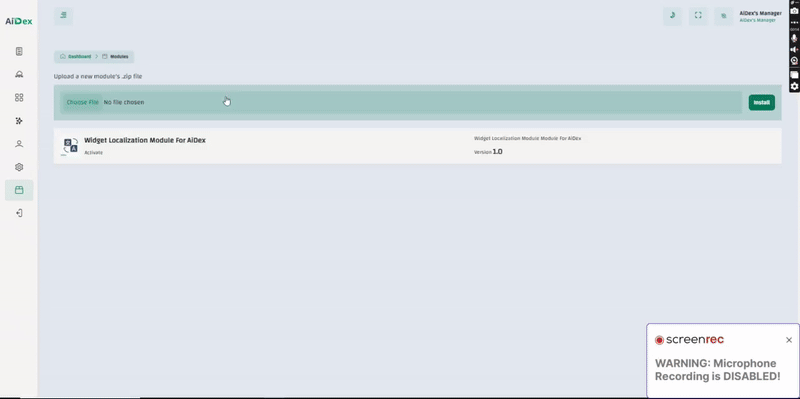
Getting Started:
- Configure Gateway Settings
Navigate toDashboard > Settings > Gatewayto set up your payment gateway. We recommend using test mode before going live. - Create Subscription Plans
Define your subscription plans, including at least one freemium plan. Ensure that you adjust the plan order from bottom to top, which is essential for facilitating plan upgrades. - You're All Set! Invite Users And Get Paid!
You're now ready to start. Enjoy managing your subscriptions and providing value to your users!
Reviews
-
4 months ago

-
10 months ago
 mysurusubi PurchasedRating:
mysurusubi PurchasedRating:



 The product is always excellent, and the support is outstanding. The team is dedicated to resolving any issues and ensuring customer satisfaction. If you want peace of mind when buying a product, consider this one. I'm sure you'll be happy with both the product and the support. All the best!
The product is always excellent, and the support is outstanding. The team is dedicated to resolving any issues and ensuring customer satisfaction. If you want peace of mind when buying a product, consider this one. I'm sure you'll be happy with both the product and the support. All the best!
Other items by this author
| Category | Plugins / Miscellaneous |
| First release | 18 August 2024 |
| Last update | 3 February 2025 |
| Files included | .php |
| Tags | payment gateway, user management, SaaS, analytics dashboard, subscription management, aidex, ai chatbots, plans customization, module integration, ai services, business automation, revenue generation, multi-language support, freemium plans, gateway setup |



















