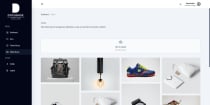DocuBase - Innovative Documentation BuilderDocuBase - Innovative Documentation Builder
Create, Manage & Export Your Documentations With Absoulte EaseDocuBase - Innovative Documentation Builder
Create, Manage & Export Your Documentations With Absoulte Ease
Overview
DocuBase is a streamlined web application designed for managing documents, e-books, and knowledge bases with efficiency and ease. This versatile tool offers a wide set of features to create, maintain, manage, and export HTML/PDF documents, including all forms of documentation, e-books, and knowledge bases.

Features
- Comprehensive Content Control: Preview, create, edit, and delete sections, pages, and tables of contents within documents.
- Document Management: Create and manage unlimited documents, e-books, and knowledge bases with full control over their content.
- Customizable Page and Section Order: Organize documentation and e-book content with customizable page and section orders.
- Integrated Theming System: Seamlessly switch between multiple themes for your documents and e-books.
- Live Export Preview: Preview your documents in PDF/HTML formats before exporting.
- Multiple Export Formats: Export documents in PDF or ZIP (containing HTML files) formats.
- SEO-Friendly HTML Exports: Ensure your HTML exports are structured for optimal SEO performance.
- High-Quality Exports: Ensure your exported files are well-structured and professionally built.
- Enhanced and Sanitized Exports: HTML and PDF exports are meticulously sanitized and enhanced for quality.
- Custom Meta Descriptions and Tags: Enhance SEO by customizing meta descriptions and tags for each page.
- Starter Themes: Includes two free themes: “DocuBasic - A Classic Theme” and “DocuPro - A Modern Trendy Theme”.
- Responsive HTML Exports: HTML exports are designed to be responsive across all devices.
- Responsive Layouts: The dashboard features responsive layouts, typography, and components for optimal viewing on any device.
- Markdown Editor: Edit section content using an integrated markdown editor with live preview.
- Custom Export File Names: Customize export file names before performing exports.
- Ready-to-Publish Exports: Exported documents are ready to be published on your web host or digital asset files.
- Customizable Admin Profile: Easily update the admin’s email, name, and password via the profile page.
- Export History Tracking: Monitor your exporting activity with detailed history logs.
- Admin Dashboard Navigation: Navigate the admin dashboard with ease using breadcrumbs, helpful links, and page descriptions.
- Modern Design: Designed with TailwindCSS, the dashboard adheres to contemporary design standards and includes user-friendly components.
- Media Manager: Upload and manage unlimited photos for use in your document sections.
- Dark Theme Support: Switch effortlessly between dark and light modes with a convenient dark theme switcher.
- Nested Content Management: Create and manage unlimited nested content list items.
- Lightweight and Minified Exports: Generate lightweight and minified exports ready for publication.
- Dark Theme Switcher and Sidebar Toggler: Exported documents include a dark theme switcher and sidebar toggler for enhanced user experience.
- 24/7 Customer Support: Access round-the-clock customer support for any queries or issues.
- Built with Latest Technologies: Developed using Laravel 11.x, TailwindCSS, and VanillaJS for high performance and reliability.
- High Performance: Experience high performance with efficient resource management.
- Easy Installation and Maintenance: Simple installation and maintenance process.
- Localhost Compatibility: Run the application locally and generate documents without needing web hosting (note: media uploads won’t be web-accessible).
- Future Upgrades: Benefit from continuous improvements and future upgrades.
- Streamlined Documentation: Access comprehensive documentation and user guides for smooth operation.
- SEO Friendly Internal Links: Generated within the doc for improved search engine optimization.
Requirements
- PHP 8.1+
- ZIP extension.
- Intl extension
Instructions
Installation Instructions
- Extract the downloaded file into your local machine.
- Navigate into `Docs` directory.
- Read the installation instructions carefully.
Live demo
You can access the live demo by clicking the "Live Demo" button above. On the product's landing page, click "Try Demo" to be automatically logged into the admin panel as an administrator. If you wish to explore the login functionality, you can use the credentials below:
- email: docubase@admin.co
- password: docubase
Additional Notes
The live demo environment is automatically reset twice daily to ensure a fresh and consistent experience for all users. This regular reset prevents any changes or data from previous sessions from persisting, maintaining the integrity and usability of the demo system.
Other items by this author
|
PHP Script Installation Service
Don't worry about the installation of your script! Have your PHP Script installed for you.
|
$29 | Buy now |
| Category | Scripts & Code / PHP Scripts / Miscellaneous |
| First release | 21 May 2024 |
| Last update | 21 May 2024 |
| Software version | PHP 8.1 |
| Files included | .php, .css, .html, Javascript .js |
| Software framework | Laravel |
| Tags | API, guide, technical, content management, documentation, knowledge base, theming system, version control, reference, releases notes, technical specifcation, prd, troubleshooting |