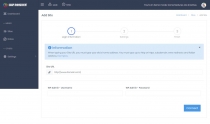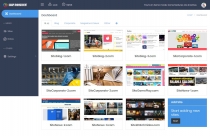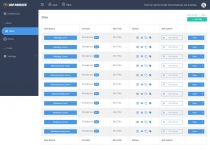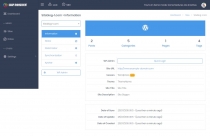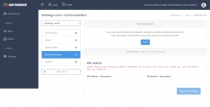KoWP - Manage Multiple WordPress SitesKoWP - Manage Multiple WordPress Sites
Manage all your wordpress sites from one screen



 Average rating of 5.0 based on 1 votes
Average rating of 5.0 based on 1 votes
KoWP - Manage Multiple WordPress Sites
Manage all your wordpress sites from one screen



 Average rating of 5.0
Average rating of 5.0

Overview
By collecting your wordpress sites on a single screen, you can alleviate your workload. You'll get the opportunity to work more regularly by keeping notes on your sites.
- Adding unlimited wordpress sites
- Quick sync
- One-click access to wp-admin
- Content statistics
- Each site-specific note section
- Webmaster section
- Category section
KoWP works with php infrastructure. It is not a Wordpress plugin.
Features
- In 2 steps you can quickly connect your wordpress site to the system.
- You can add unlimited wordpress sites.
- By categorizing your sites, you can make access easier.
- By synchronizing your site in 20 seconds, you can keep it up to date.
- You can synchronize site screenshots, site information, site statistics, and many other features.
- You can view your site statistics and content statistics.
- You can make your work easier by creating special notes for your sites.
- You can provide one-click wp-admin input and speed up input and output between your sites.
- You can quickly translate to any language with XML integration.
Requirements
- PHP 5.6 or higher
- MySql 5.xx
- pdo_mysql extension
- curl extension
- json extension
- xml extension
- Apache web server with mod_rewrite module enabled or Nginx web serve
Instructions
- Upload Files to Ftp
- Complete your installation steps by entering your site
Reviews
-
Aug 18, 2019
 GetGo PurchasedRating:
GetGo PurchasedRating:




Other items by this author
Information
| Category | Scripts & Code / PHP Scripts / Miscellaneous |
| First release | 25 July 2019 |
| Last update | 25 July 2019 |
| HTML/CSS Framework | Bootstrap |
| Software version | PHP 7.0, PHP 7.1, PHP 7.2, PHP 5.6 |
| Files included | .php, .css, .sql, .xml, Javascript .js |
| Database | MySQL 5.x |
| JavaScript Framework | jQuery |
| Tags | wordpress |