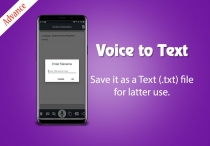Voice To Text Dictation Android Source CodeVoice To Text Dictation Android Source Code
Voice typing or Dictation is a Easy and user friendly dictation application.



 Average rating of 5.0 based on 1 votes
Average rating of 5.0 based on 1 votes
Voice To Text Dictation Android Source Code
Voice typing or Dictation is a Easy and user friendly dictation application.



 Average rating of 5.0
Average rating of 5.0

Overview
Voice typing or Dictation is a Easy and user friendly dictation application.
Using dictation feature of this application is a simple & amazing tool which types/dictates any speech like school/college speech, a story, a message, a book paragraph etc. Copy your dictation/typed text to clipboard, save as text file and share with your friends, collegues or family members on any texting application or on social media like whatsapp, messanger facebook etc. Voice typing or Speech texter (Dictation) feature also enable you to detect your spoken text. Dictation contains different lanaguages to detect and type like English, Urdu, Hindi, Spanish, German, Greece, Indonishian, Chinese, Itlian and etc.
French to English or English To French
English to Spanish or Spanish To English
German to English or English To German
Italian to German or German To Italian
How to use Voice Typing or Dictation:
1) First of All select language in which you want to speak.
2) Then click on mic button and speak what you want.
3) After speech recognition/detecting, copy your text to clipboard or share with friend.
Overview:
♡ - First of All select language in which you want to speak.
♡ - Then select language to which you want to translate.
♡ - Then click on mic button and speak what you want.
♡ - Then copy your text to clipboard or share spoken text with friend on social media.
Features
♡ - Voice typing of any selected language.
♡ - Text to Voice or voice to text conversion.
♡ - Speaking speed is faster than typing so quickly convert any document (books, letters, notes etc) to soft copies.
♡ - User friendly interface.
Requirements
♡ - Android Studio
♡ - Admob integration banner and interstitial ids
Instructions
1) This app is built on Android studio IDE 3.3.2
2) Easy to reskin, all attribute is define in XML file so you can reskin by edit the value of XML file without source code
3) Admob (Banner + Interstitial) only replace Admob Banner and Interstitial ids
4) Your can easily add different Logos by add them to Drawable and add name to category list array.
5) Replace your Icone, change title, change package name, generate signed APK – There you Go – Upload that new APK to your Google play console.
Reviews
-
Oct 5, 2019
 jingtung PurchasedRating:
jingtung PurchasedRating:




Other items by this author
|
Android App Reskin Service
Have your App reskinned to meet your needs.
|
$499 | Buy now |
| Category | App Templates / Android / Applications / Utility |
| First release | 27 August 2019 |
| Last update | 8 October 2019 |
| Operating Systems | Android 7.0, Android 8.0, Android 9.0, Android 5.0, Android 6.0 |
| Files included | .apk, .java, .xml |
| Tags | voice to text, Dictation App, Speak to Text, Voice Typing, Speech texter (Dictation) |