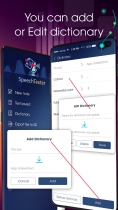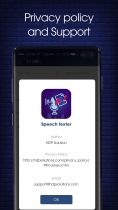Speech Texter – Voice to Text Android Source CodSpeech Texter – Voice to Text Android Source Cod
Create text by voice, support converting voice into text, translate from voice to textSpeech Texter – Voice to Text Android Source Cod
Create text by voice, support converting voice into text, translate from voice to text
Overview
About this
Discover the future of communication with our Speech Texter app. Effortlessly transform your spoken words into text, revolutionizing the way you compose messages, notes, and emails. With a customizable dictionary, add personal commands for a tailored experience. Boasting 95% accuracy, our app ensures precise transcription of high-quality voice inputs. Export your voice notes to PDF or text files, and customize the reading experience with adjustable fonts and themes. Navigate our user-friendly interface seamlessly. Download for free on your Android device and experience the convenience of hands-free communication. Upgrade your interactions – try Speech Texter today!


Features
Features
- Empower your voice with our versatile Voice Recognition Suite, catering to a multitude of languages.
- Effortlessly craft text, SMS, email notes, and tweets using the natural flow of your voice.
- Harness the potential of a custom dictionary, empowering you to add personalized commands for punctuation, phone numbers, and addresses.
- Achieve 95% accuracy in transcribing high-quality voice inputs, ensuring precision in converting your thoughts to text.
- Seamlessly export voice notes to PDF or move them to your SD card as text files.
- Customize your reading experience by easily adjusting font size, style, and theme.
- Navigate through our friendly and intuitive application interface with ease.
- Download for free and enjoy unrestricted use on your Android device, transforming the way you interact with technology.
Elevate your audio experience with our Speech Texter app - a powerful tool for effortlessly converting your spoken words into text. Craft personalized snippets for a standout touch!
Requirements
- You can use the newest Android Studio version to open source code folder.
Instructions
- You can use the newest Android Studio version to open source code folder and follow instructions include in product folder to use, reskin layout and update app.
Other items by this author
| Category | App Templates / Android / Applications / Utility |
| First release | 10 October 2019 |
| Last update | 8 January 2024 |
| Operating Systems | Android 7.0, Android 8.0, Android 9.0, Android 10.0, Android 11.0, Android 12.0, Android 5.0, Android 6.0 |
| Files included | .apk, .dex, .java, .xml |
| Tags | template, android, utilities, Apps, tool, sound, text, speech, voice, full applications |