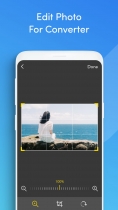Photo And Image Converter Android Source CodePhoto And Image Converter Android Source Code
Convert photos & images to different formats: JPG, JPEG, PDF, BMP and PNGPhoto And Image Converter Android Source Code
Convert photos & images to different formats: JPG, JPEG, PDF, BMP and PNG
Overview
Convert photos & images to JPG, JPEG, PDF, BMP, PNG…
Support some basic image editing operations before converting formats such as: Cut, rotate, zoom images.
- Easily save and share converted files for friends through social media: Facebook, Messengers, messaging application, email … – Choose image output format (jpeg, png, jpg, pdf…).
App’s description
Celebrated as a versatile solution, Photo & Image Converter 2024 also recognized as Picture Converter or JPEG Converter, stands out as a remarkable application for Android devices. This free tool empowers users to seamlessly transform their images into various formats, including JPG, JPEG, PDF, BMP, and PNG.
The key features of Photo & Image Converter 2024 encompass:
- Effortlessly converting photos and images into JPG, JPEG, PDF, BMP, PNG, and more.
- Offering basic image editing functionalities like cropping, rotating, and zooming before converting.
- Conveniently saving and sharing converted files through social media platforms like Facebook, messaging apps, and email.
- Providing flexibility in selecting the desired output format (jpeg, png, jpg, pdf, etc.).
- Sporting a user-friendly and intuitive interface.
Moreover, Photo & Image Converter 2024 simplifies complex conversions such as PNG to BMP, JPG to BMP, BMP to PNG, GIF to JPG, PNG to BMP, BMP to JPG, and numerous others. Its seamless functionality makes it a go-to choice for users seeking a smooth image conversion experience."
Features
About this source code
Target SDK 34 – support newest Android version 14.0. Support Android version from 4.4 to 14.0 and newer. Admob intergration. Tested run well on various Android devices. Source code use Android proguard that protect from decompile app. Stable source code. Easily reskin layout for this app.Requirements
- You can use the newest Android Studio version to open source code folder.
Instructions
- You can use the newest Android Studio version to open source code folder and follow instructions include in product folder to use, reskin layout and update app.
Other items by this author
| Category | App Templates / Android / Applications / Photo |
| First release | 10 October 2019 |
| Last update | 8 January 2024 |
| Operating Systems | Android 7.0, Android 8.0, Android 9.0, Android 10.0, Android 11.0, Android 12.0, Android 5.0, Android 6.0 |
| Files included | .apk, .dex, .java, .xml |
| Tags | template, android, mobile, photo, utilities, editor, Apps, convert, tool, converter, full applications |