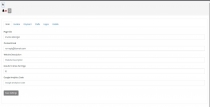Invoice Manager CRM - PHP ScriptInvoice Manager CRM - PHP Script
Invoice Manager – The features you want, the simplicity you need! Ease to use for the best user experience.Invoice Manager CRM - PHP Script
Invoice Manager – The features you want, the simplicity you need! Ease to use for the best user e...
Overview
Invoice Manager – The features you want, the simplicity you need! Ease to use for the best user experience. The software that works for YOUR Business! Get growing – with affordable business software. Find innovative ways to manage customer data, know your business cashflow, send an invoice to customer Hassle-free with a single click, payment reminder, payment confirmations & get paid online integrated with payment gateways. Most of all create invoices and get paid on the go!
Our staff are intended to be available 24/7 and respond immediately to tickets opened on our link.
UPDATES:
V1.1:
- Added a manual payment reminder on each invoice
- Added client can change own password from settings
- Bug Fix of overdue updates on invoices
- Other minor bug fixes
V 1.2:
- Added images on products
- Added shipping option on invoices
- Added download as MS Excel
- Bug fixes
- Upgraded system to php 8.0+
V 1.2.1:
- Bug fixes
Features
- Create and manage invoices
- Create and manage your own products
- Create and manage your own clients
- Keep track of your income
- Send reminders to clients manually
- Inbuilt notification system
- Automatic reminders to clients for payments, overdue invoices, successful payments
- Automatic CronJobs
- Responsive design for all devices
- Easy installation
- Frequent updates on the script with an inbuild notification so you don't miss an update
Requirements
- Website Hosting / VPS
- Domain
- PHP 8.0+
- MYSQL 5.x
Instructions
Installation:
- Install all your files on the server domain folder
- Run the install.php page (http://yourdomain.com/install.php)
- Make sure you have the database and a database account ready
- Fill up all the fields in install.php with the required database details and the domain of where the script is being hosted eg. (http://yourdomain.com/)
- If installation is successfull, remove the install.php and run the domain you have inserted in the installation file.
To UPDATE:
- Re-download the files or contact us directly Here
- Find your latest update folder in the main directory.
- Replace files from the update folder to your script.
- If there is an update.php file put it in the main directory and run it. (https://domain.com/update.php)
Other items by this author
|
PHP Script Installation Service
Don't worry about the installation of your script! Have your PHP Script installed for you.
|
$39 | Buy now |
| Category | Scripts & Code / PHP Scripts / CRM |
| First release | 19 March 2020 |
| Last update | 16 October 2024 |
| Software version | PHP 8.0, PHP 8.1, PHP 8.2, PHP 8.3 |
| Files included | .php, .css, Javascript .js |
| Database | MySQL 5.x |
| Tags | client, business, invoice, crm, sale, sell, shop, Product, administration, payments, accounting, Billing, invoicing, invoices, invoice manager |