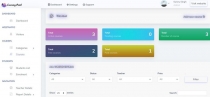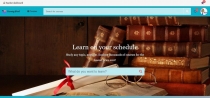LearningPoint Learning Management SystemLearningPoint Learning Management System
Online Learning Management System for Students , Teachers with so many advance features.LearningPoint Learning Management System
Online Learning Management System for Students , Teachers with so many advance features.
Overview
Features
Basic Details
- Admin Panel , Student Panel , Teacher Panel
- Easy track, daily basis users count show who hit the website.
- Easy course building UI with high advanced lesson & section manager.
- Lesson can be develop from youtube, vimeo, html5 video, content, pdf, doc picture records.
- A single tick test maker with boundless questions and multiple possible answers.
- Freely teacher can register and sell courses. Their selling income will be paid by administrator.
- Teachers and students can interact and resolve any issue by messaging.
- Students can easily check their course , purchase,whislist, profile,message details.
- Admin can check students , teachers , enrolment , payment and many reports.
- Unlimited language support and admin can change language on a single click.
- Multiple theme color combination support for frontend website.
Student Panel Workflow
- Create account and browse courses.
- Add your basic details in my profile.
- Save your courses in wishlist.
- Add courses to cart and purchase.
- Start learning from my course page.
- Message with course teacher.
Teacher Panel Workflow
- Create account and add new courses.
- Admin approves pending courses for sale.
- Students purchase courses and
money deposited to admin. - Admin pay course amount commission to teacher.
Admin Panel Workflow
- Install Learning point lms in own server.
- Set up the software with all settings.
- Create courses , sell & make money.
- Allow teachers to sell courses.
- Check revenue in admin dashboard.
Requirements
Requirements
- Apache web server for running php
- PHP version 7
- Mysql database access during installation
- Php curl should be enabled
Instructions
Install & Setup LMS portal
Install LMS in a couple of simple steps.
1. Set your database on your server first then add some basic information about your login details and software and you will ready to operate software and after the installation successfully you have to setup your youtube and vimeo API keys details for upload videos in courses.
2. Add paypal or stripe payment getway details & Add teacher margin for teacher revenue & Add smtp details for sending email.
Create course , section , lessons & quizzes
1. Add categories for courses.
2. Courses can be add with advance level section & lessons. Add lessons , quizzes and other settings of a course are sorted out in such a easy way,
that anybody can without much of a stress beginning teaching.
| Category | Scripts & Code / PHP Scripts / Miscellaneous |
| First release | 8 May 2020 |
| Last update | 8 May 2020 |
| HTML/CSS Framework | Bootstrap |
| Software version | PHP 7.2 |
| Files included | .php, .css, .html, .sql, Javascript .js |
| Database | MySQL 5.x |
| Software framework | CodeIgniter |
| Tags | udemy, tutorial, education, paypal, video sharing, elearning, trainer, teacher, learning management system, lms, instructor, online course |