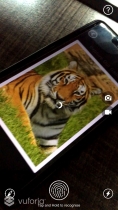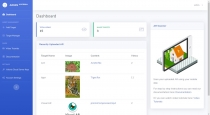Vuforia Cloud Recognition Unity App With Web PanelVuforia Cloud Recognition Unity App With Web Panel
Control panel to upload models, images, videos, YouTube videos, Green Screen Videos, audios, etc and AR application to display theVuforia Cloud Recognition Unity App With Web Panel
Control panel to upload models, images, videos, YouTube videos, Green Screen Videos, audios, etc ...
Overview
Augmented reality dynamic Android and iOS application. Which is developed using Unity and Vuforia Cloud Recognition. It has an associated web panel that make use of vuforia web services API therefore, enable you to upload 3d model, image, video, YouTube video, green screen video, audio and web URL. Most importantly, there is no need to contact a developer to make changes and no need to update your app again and again in stores because Augmented Reality content will update instantly and automatically using web panel. Above all, it let you create your own AR easily.
Features
The application involves vuforia cloud recognition and it includes
- play video on image target
- Green screen video, so support transparent videos
- YouTube video on image target directly from YouTube URL
- play model animation on image target
- display image on target, so may be you can use it to display price tags etc
- play audio after scanning target, so may be used to listen your printed book
- open web link
- In addition, take and share screenshot
- and record video and share your experience with your friends.
Web panel uses Vuforia Web Services API and it let admin to
- Upload new 3d model, image, video, YouTube video, Green Screen Video, audio, web link
- Edit or Update them in case if you need any change or you made a mistake while uploading
- Delete them if you no longer need them.
Requirements
- Unity3d
- Vuforia (https://developer.vuforia.com/)
- App Store and Play Store developers account to publish app.
- Any hosting to host web panel
Instructions
Web Panel:
- Upload web panel to your hosting against particular domain, then go to https://yourdomain.com/install to install web panel.
- Change Account Settings
- After creating database in vuforia copy credentials in vuforia settings.
- Create your own AR
Application:
- Import package in an empty unity project.
- Change vuforia license key, and cloud access keys
- Change hosting url in savelink.cs file
- Build for iOS and Android
- Upload on stores
Other items by this author
| Category | App Templates / Unity / Assets |
| First release | 27 October 2020 |
| Last update | 27 October 2020 |
| Operating Systems | Android 7.0, Android 8.0, iOS 11.0, Android 9.0, iOS 12.0, Unity 2019, Android 10.0, Android 5.0, Android 6.0 |
| Files included | .php, .css, .html, Javascript .js |
| Tags | Augmented Reality, vuforia, Create AR |