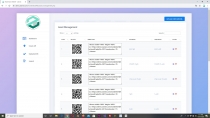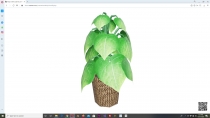Marker Less Web AR with Admin PanelMarker Less Web AR with Admin Panel
Markerless web AR with an option to create your own AR, upload your own models for AR. It’s just web AR, no need of specific appMarker Less Web AR with Admin Panel
Markerless web AR with an option to create your own AR, upload your own models for AR. It’s just ...
Overview
Marker Less Web AR with Admin Panel display content on any surface without the need of a specific marker or location. Do you want to create your own marker less augmented reality experiences? Do you want to use just your browser instead of downloading specific app? Do you want a solution that do not require monthly subscription fee just want to pay one time? If so this is the product for you.
Markerless Web AR with Admin Panel is a solution to create your own web based Augmented Reality. You can upload your own models to display in real world. It involves ARCore to launch viewer and display specific 3d object on detected plane. It has an associated admin panel that allows you to upload your own 3d models in .glb format for Android and .usdz format for iOS.
For Demo Visit: https://demo.zeanex.com/markerlessWeb
It’s Just the Web AR
No need to install any specific app, no need of a special browser, no extension is required. It’s just the web. Upload your own models using admin panel and view them on any surface you desire. Sharing of experiences is as easy as we share our website link.
It is developed by the help of ARCore. Works in all ARCore supported devices that included both Android and iOS. For Complete list of supported devices visit: https://developers.google.com/ar/discover/supported-devices.
Features
- Create Web Based AR
- Display uploaded models on Surface
- Alternative to display model on camera for devices that do not support ARcore or ARKit
- QRcode generation
- Code to embed AR anywhere is provided
Requirements
- ARCore supported device: https://developers.google.com/...
- Hosting and domain
Instructions
- Upload web panel to your hosting against particular domain, then go to https://yourdomain.com/install to install web panel.
- Change Account Settings for security reasons.
- Create your own AR.
Other items by this author
| Category | Scripts & Code / PHP Scripts / Miscellaneous |
| First release | 27 October 2020 |
| Last update | 27 October 2020 |
| Files included | .php, .css, .html, Javascript .js |
| Tags | ar, Augmented Reality, Create AR |