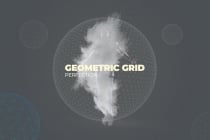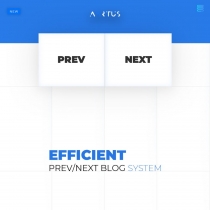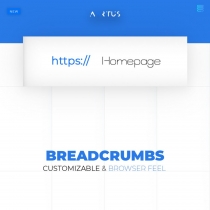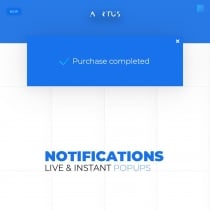Aartus - Ecommerce OS Software Wordpress ThemeAartus - Ecommerce OS Software Wordpress Theme
Aartus is the most innovative WordPress Theme for Woocommerce available today.
Overview
Developed as an OS ( Operating System ), the layout will bring comfort and happiness to all users. You'll love the innovative geometric design and clean UI. You can create your own OS easily by uploading your own icons and pictures.
Aartus WordPress Theme has been designed for mobile as well. You’ll have a real Mobile Application at your fingertips! No need to buy an App version with our layout.
You can use it for any kind of ecommerce online shop & Blogs to get a great presentation to boost your sales and surprise your future customers or any business for an original showcase.
Aartus was build for Woocommerce, it's the perfect way to get sales fast and please your future customers with a unique website.
It's a new real innovation, a beautiful user interface in software style with tons of options. Everything is customizable!


















Theme Settings
Choose Theme Style
Here you can easily switch between the 3 main demos and their own styles.
Choose Loader Style
You can choose between 4 magnificent loaders to benefit from a visual added value between the transition of each page. You can also leave it on for a very fast loading time!
Common Slider Settings
Choose the left and right arrow to decorate the mini carousel that will be at the top of your main pages.
Element Color Settings
The colors of the main body of text, header, and footer.
Box Shadow Settings
A unique feature, you can choose the shadow gradient to give more or less relief to the layout and choose its color.
Gradient Settings
You can choose the gradient for your buttons on the website, it's initial color, and the final color, as well as the color of the button text.
Typography Settings
Choose the google font that best suits your business.
Sidebar Section
Sidebar Top
Choose an icon for the website connection button, a tooltip if necessary. In addition, upload your logo. You can also give a title and a subtitle, it is perfect to add a slogan for example. Everything is possible.
Sidebar Middle
This is the place to change your left menu. You can upload a background image, choose between the OS menu, or black and white. Create a beautiful operating system style menu with Aartus. Use your icons to enhance the menu and give a nice impression to your future users.
Sidebar Bottom
Download an icon for the home page and add a powerful title. It is a unique feature and shortcut that allows you to save time and return to the home page from all pages of the site.
Woocommerce Settings
Single product
You may or may not show the review part on the product page. Choose the icons that will make up your page, everything is customizable. In addition, you can activate or not related products.
Product Box
Download the icons that will make up the display of your product, whether on a computer or mobile in order to create beautiful product sheets.
Account Page
Choose the icons that make up my account page in order to obtain a satisfactory and unique user and customer experience.
Login Page
Upload the image of your choice, this is the background image on the login and registration page. In addition, choose the icons for a tailor-made experience.
Product Filter
Activate the popup filter to facilitate the sorting of your products. Categories, colors, sizes, popup close button...
Cart Drawer
Customize the drawer cart with personalized notices and special icons.
Blog related
Blog Page Settings
Customize the look of the page where all your blog posts will appear. Choose a title and an introductory image and a switch icon between the view of 3 and the view of 2, as well as the arrows that allow navigation.
Single Blog Settings
Configure the tags icon, the next, and previous components with the text of your choice. Choose the special button, its image, and its text. In addition, you can customize the comment form as well as the social media sharing popup.
Header
Header mobile
Configure the display of your logo on mobile as well as the burger menu and its closure.
Header icon menu
This unique part corresponds to the icons at the top right of the site. This allows you to create an independent menu to direct your users to new pages. A special feature allows you to write an introductory text for your customers, this is perfect for offering free shipping for example, or keeping your customers up to date. This is a special notification. In addition, choose all the icons by yourself to create a site that looks like you.
Breadcrumb or Menu
Interesting particularity, here you can choose your menu as on the gradient demo, it is the top menu. But you can also keep the beautiful breadcrumbs and customize them further.
Search Settings
Set up the entire research part of the site in order to make your future search users want a product in a serene and efficient way. Icons, image, introductory text possible for computers... A tailor-made experience!
Footer
The footer is a unique concept of its kind, allowing great flexibility and allowing the display and creation of small popups displaying whatever you want.
Copyright
An image, a text, an icon to give a beautiful and neat copyright part.
Chart
The size chart helps to create a clear and precise chart if you are selling products that require a good explanation of sizes.
Newsletter
Set up a tailor-made newsletter. For the moment it is the only element of the theme that is free and it is up to you to configure this block by yourself.
Social
List your business, activity with links from your social networks to engage your users.
Shipping
An interesting widget allowing to create a list of icons and text below. It's ideal for advertising free shipping and other impactful items. Effective, therefore.
Extra Icon
The extras allow you to add more icons to the footer. But first, don't forget the shortcut to the payment page, the multilingual one, the currency switcher.
CREDITS
Pictures: Unsplash.com
Concept & Design by Aartus Lab
Features
OS Layout and Software UI
Advanced Theme Options
App Like Mobile Layout
One Click Demo Import
Gtranslate + Currency Switcher
Woocommerce Compatible
Requirements
Last Version of Wordpress
Instructions
Documentation : https://aartus-lab.com/docs
| Category | Themes / WordPress / eCommerce |
| First release | 21 November 2020 |
| Last update | 21 November 2020 |
| Supported CMS | WooCommerce 3.0.x, WordPress 5.0 |
| Files included | .php, .css, .html |
| Tags | mobile, ecommerce, responsive, business, software, modern, theme, woocommerce, multipurpose, design, shop, flat, innovation |