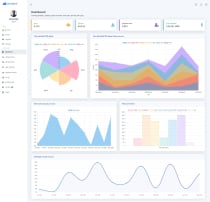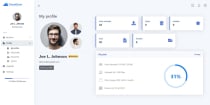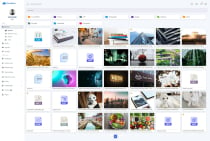CloudZone - File Sharing And Storage SystemCloudZone - File Sharing And Storage System
Multiple file upload, file drag and drop, responsive design for all devices, admin dashboard, image viewer and more.



 Average rating of 5.0 based on 1 votes
Average rating of 5.0 based on 1 votes
CloudZone - File Sharing And Storage System
Multiple file upload, file drag and drop, responsive design for all devices, admin dashboard, ima...



 Average rating of 5.0
Average rating of 5.0

Overview
Cloud Zone
Cloud Zone is more than just file sharing and storage, It comes with powerful features the top of it are: supports 4 different storage methods: Google Drive, Amazon S3, Dropbox and Local Disk, supports Paypal and Stripe as payment methods, multiple file upload, file drag and drop, responsive design for all devices, admin dashboard, image viewer and more. Take a look at the top features below.
Documentation & User guide | Online Demo
- Admin login:
- Email
[email protected]
- Password
admin
- Email
- Demo login:
- Email
[email protected] - Password
demo
- Email
- Paypal account for test payments:
- Email
[email protected] - Password
paypaltest
- Email
Free installation
We provide a free installation service for hosting using Cpanel. If you’re using VPS, follow the installitaion steps at the online docs or do install Cpanel. We don’t provide installation service on localhost.
Features
-
Landing page
-
Powerful landing page that focuses visitors' attention to your business or company and let people interested in learning more about your app, top features, pricing and contact you.
-
You can customize it from the admin dashboard.
-
-
4 Different storage methods
-
One of the top features of Cloud Zone is that it supports 4 different file storage methods, which are local disk, Google Drive, Dropbox and Amazon S3.
-
-
Membership plans
-
Admin can create a membership plans free or paid, and specify the allowed number of file uploads, storage space and price for each plan.
-
Users can upgrade their membership and pay monthly plan charge with the supported payment methods Paypal and Stripe.
-
-
File uploading
-
Uploading files is more than easy because Cloud Zone allows you to select multiple files or drag and drop files to upload them in addition to uploading time remaining and progress.
-
-
Cloud Zone auto installer
-
Installing Cloud Zone script is easy in just two steps, creating an empty database, then going to app url and entering the required data on the installation page and then you are ready to use the app.
-
-
Image viewer
-
Cloud Zone has a powerful image viewer that allows you to view, zoom in and zoom out, rotate left and right and flip it horizontally and vertically. By double click on images.
-
-
Files trash
-
When files are deleted, you will be able to restore them within 60 days from the trash, and you can easily empty the trash or restore all files with one click.
-
-
Dashboard analytics
-
The dashboard comes with powerful analytics page let you view earnings analytics, uploads, new and premium users, plans overview, and top uploaded file types.
-
-
Manage uploads rules
-
From the admin dashboard, admin can choose how uploads are stored, set max size for each file on upload and manage allowed and unallowed files types.
-
-
Manage pages
-
With powerful editor, admin can edit the default pages about us, privacy policy and terms & conditions from dashboard or easily create new pages.
-
-
Contact messages
-
From landing page at contact us section, users can submit their enquiries regarding your app and other informations they want. Admin can see the enquiries in dashboard and then reach back to the users.
-
-
Files thumbnail
-
For improve page loading time Cloud Zone script makes thumbnails for files and display them in file browser. When double click on image, Cloud Zone will load the original image and display it for you.
-
-
Share files
-
Users can easily share their uploaded files anywhere with a link or with users through email to view, download or edit their files.
-
-
Ban users
-
Admin can ban any of the registered users from using the app for a certain period of time not less than 3 days.
-
Requirements
- PHP
≥ 8.1 - MySQL
≥ 5.7 - PHP GD Extension
- Filter PHP Extension
- Session PHP Extension
- Hash PHP Extension
- Fileinfo PHP Extension
- PDO PHP Extension
- cURL PHP Extension
- JSON PHP Extension
- Module Re_write server
- Mbstring PHP Extension
- OpenSSL PHP Extension
Instructions
Change Log
v1.21- [Fix] Bugs
- [Add] About page in dashboard
- [Update] Install page
- [Update] Header icons
- [Update] Profile page
- [Update] SQL Database
v1.22- [Fix] Bugs
- [Update] SQL Database
- [Update] Dashboard - Users manager table
- [Update] Dashboard - reCAPTCHA settings
- [Update] Dashboard - IPdata settings
- [Update] My Drive - Uploads
- [Update] My Drive - Trash
- [Update] My Drive - Starred Files
- [Update] My Drive - Bootstrap Modals
v1.23- [Fix] Bugs
- [Remove] About page from dashboard
- [Update] DataTables dark mode style
- [Update] Dashboard tables dark mode style
- [Update] Upload form
- [Update] Landing page
- [Add] New dashboard analytics tables
- [Add] New storage methods:
Google Drive,Amazon S3andDropbox - [Add] Thumbnails for uploaded files
- [Add] Pages management
- [Add] Contact messages
Reviews
-
Mar 22, 2021
 rickincabo PurchasedRating:
rickincabo PurchasedRating:




Future product updates
Quality checked by Codester
Lowest price guarantee
| Category | Scripts & Code / PHP Scripts / Uploaders |
| First release | 4 February 2021 |
| Last update | 21 July 2023 |
| Files included | .php, .css, .html, .sql, Javascript .js |
| Tags | uploader, File Sharing, file upload, cloud storage, file browser |