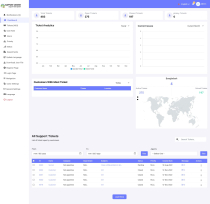Support Ticket Management SystemSupport Ticket Management System
This System allows you to easily scale and streamline your customer service and drastically improve your customer’s experience.Support Ticket Management System
This System allows you to easily scale and streamline your customer service and drastically impr...
Overview
Support Ticket Management System – allows you to easily scale and streamline your customer service and drastically improve your customer’s experience. Ticket Plus is a powerful ticket management system crafted using the PHP (Laravel) and MySQL. It offers a great way of ticket submitting system. It offers both user/client frontend and Admin backend functionality, front end theme switching system and Ajax powered.
- Admin Username: [email protected]
- Admin Password: admin@123
- Client Username: [email protected]
- Client Password: customer@123
- Staff Username: [email protected]
- Staff Password: agent@123
Some features are disabled on our Demo in Live Preview
Features
- Bootstrap
- Built with Laravel 8.83x
- Live Chatting System
- Multiple Language
- Font Awesome
- Unlimited Support Tickets
- Unlimited Departments
- Unlimited Staff Members
- Add, remove & edit different departments
- Forgot Password
- Open, Pending, Close & Replied Status for Tickets
- Secure attachments and full management of attached files in tickets
- Admin & User Profile
- Powerful Admin Panel
- Fully functional Dashboard
- 100% Responsive for Mobile
- 3 different types of User Role
- Advanced Ticket Search
- Different User Profile
- Members can change their name, email and password
- Upload Avatar
- Change password
- Secure Bcrypt password hashing
- Live notification System
- Ajax pagination in Photos and Comments
- 24/7 Advance Support.
Well documented
Requirements
Welcome to the Support Ticket Management System installation page. It's much easier to install Support Ticket Management System on your web server. It's not required to have the technical skill to install Support Ticket Management System. You need to follow a few steps to install it on your server. You can choose any shared hosting, including cPanel or VPS server, which supports PHP and MySQL.
Server Requirements
Before installing , ensure your server meets the following requirements. PHP and MySQL have pre-installed all of the shared hosting providers by default.
PHP 7.4+
MySQL 5.7+
You check the PHP version if you write phpinfo(); on a PHP file. Also, you can ask your hosting provider if they support the PHP 7.4+ or MySQL 5.7+.
You will also see a list with success and error icons on the installation screen about your server configuration
Other items by this author
| Category | Scripts & Code / PHP Scripts / Help Desk |
| First release | 28 January 2023 |
| Last update | 28 January 2023 |
| Software version | PHP 7.4, PHP 8.0 |
| Files included | .php, .css |
| Tags | html, bootstrap, ajax, ticketing, laravel, department, ticketmanagement, supportcenter, livechatting |