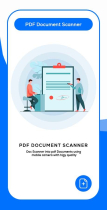Document Scanner Pro - Android App TemplateDocument Scanner Pro - Android App Template
Document Scanner Pro - Documents and PDF Scan - PDF Creator - CamScanner - Scanner App - TapScannerDocument Scanner Pro - Android App Template
Document Scanner Pro - Documents and PDF Scan - PDF Creator - CamScanner - Scanner App - TapScanner
Overview
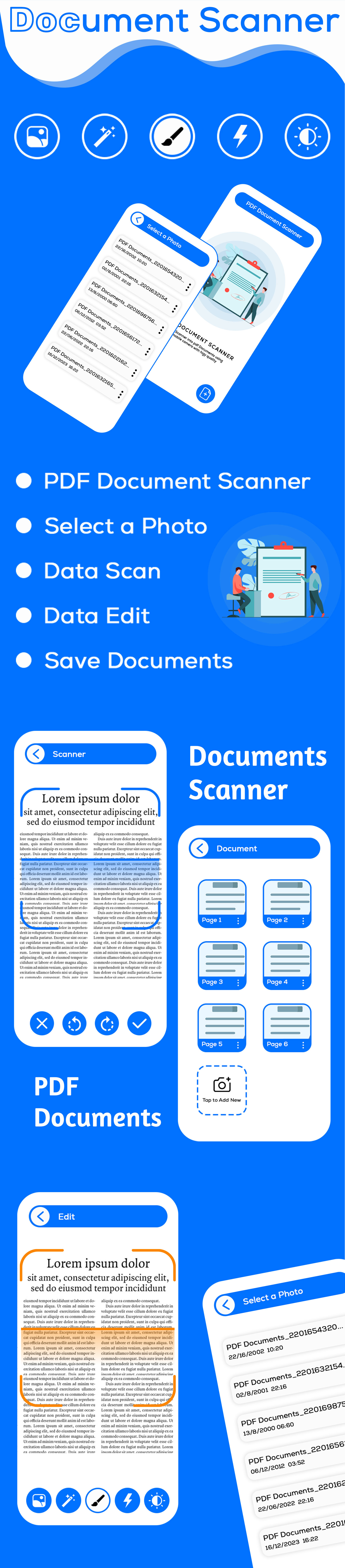

Document Scanner Pro - Documents and PDF Scan - PDF Creator - CamScanner - Scanner App - TapScanner
Best Document cam scanner app. It turns your phone camera to a PDF & Document Scanner Pro. Now avilable Document scanner app, Documents App has own Indian scanner app pro with lot’s of features and free to use.
How to scan documents with Document Scanner App –
1. Download the App
2. Take a Picture of the Document
3. Adjust the edges and choose the scan mode
4. Voila! Your scanned PDF is ready to be shared via email, social media or text
Features
Features of Document Scanner App –
1. Three Scanning Modes – Black & White, Colour Scan, Grayscale
2. Page Edges detected automatically and can be manually adjusted
3. Share PDF Files via Email, Social Media, Text etc.
4. Scan multiple documents at once
5. Enhance scan quality
6. Camera Scanner, Document Scanner, Multi Page Scanner
Document Scanner is 100% made in India by graduates of IITs and following are the benefits of Document App over other Document Cam Scanning Apps –
1. Completely free to use
2. No watermark on scanned images
3. No Sign In Required
Document app users can easily scan –
1. Personal IDs, Insurance Documents, Medical Documents
2. Vehicle Documents, Bills & Invoices
3. Books, Articles
4. Official Documents, Contracts, Files, etc.
Requirements
Android Studio
Android
SDK JDK/JRE
AdMob Account
Play Store Account
Instructions
Unzip Project File
Open Project File On Android Studio
Run Project
Change UI Design Colors, App Logo And Splash Screen Image For Reskin
Other items by this author
|
Android App Reskin Service
Have your App reskinned to meet your needs.
|
$499 | Buy now |
| Category | App Templates / Android / Applications / Utility |
| First release | 29 November 2023 |
| Last update | 29 November 2023 |
| Operating Systems | Android 7.0, Android 8.0, Android 9.0, Android 10.0, Android 11.0, Android 12.0, Android 4.0, Android 5.0, Android 6.0 |
| Files included | Layered .psd, Layered .png, .apk, .dex, .db, .java, .obj, .prefab, .xml, build.settings |
| Tags | android, document, documents, android full application, scanner app, camscanner, full android app, pdf creator, tapscanner, tool app, tools app, pdf scan, document scanner pro |