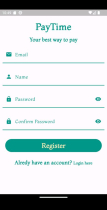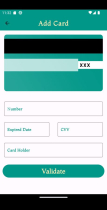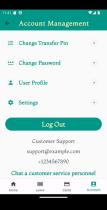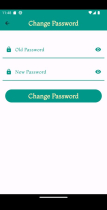PayTime Flutter Payment UI KitPayTime Flutter Payment UI Kit
This is a payment app made for the modern use of payment gateways in the 21st centuryPayTime Flutter Payment UI Kit
This is a payment app made for the modern use of payment gateways in the 21st century
Overview
This is a Payment Template with unique user interface the UI meets the best when it comes to payments app in the 21st century. this app offers user the latest modern UI to Use. with this app template you are already half way pass your journey of building a payment app, as the codes are well structured to meet your every need.
Requirements
1. IDE
2. Flutter Sdk
3. Smooth Page Indicator
4. Google Fonts
Instructions
"PayTime" Documentation by "Ptraxe" v1.0
"PayTime"
Created: 02/03/2024
By: ptraxe
Email: ptraxe@proton.me
Thank you for choosing the "PayTime" app. If you have any questions beyond the scope of this help file, please feel free to email me. Thanks so much!
Table of Contents
Flutter Structure
This Flutter app is a payment template built with Flutter and Dart code. The app follows a specific structure outlined below:
App Structure Overview
The app starts with a splash screen. Just click on the registration or login button to move to the next page.
Modification
Modify the code as you want:
Modification is as simple as ABC, thanks to the well-structured code.
Setup Instructions
To set up your Flutter app using this code:
- Clone or download the provided "PayTime" codebase from the repository.
- Open the project in your preferred Flutter development environment (e.g., Visual Studio Code, Android Studio). Ensure Flutter and Dart SDK are installed. If not, follow the official Flutter installation guide:
3. Dependencies Structure
When integrating dependencies in your Flutter app, use the pubspec.yaml file to manage dependencies. For example:
```yaml
dependencies:
flutter:
sdk: flutter
smoothPage_indicator: ^latest_version
google_fonts: ^latest_version
```
Run flutter pub get to fetch the dependencies.
5. Sources and Credits
Special thanks for resources used in the app:
Splash screen images: Storyset (
Setup Instructions
To set up your Flutter app using this code:
- Clone or download the provided "PayTime" codebase from the repository.
- Open the project in your preferred Flutter development environment (e.g., Visual Studio Code, Android Studio). Ensure Flutter and Dart SDK are installed. If not, follow the official Flutter installation guide:
Once again, thank you so much for considering this app. If you have any questions or need assistance, feel free to reach out via the provided email.
ptraxe
Link to demo apk https://mega.nz/file/4mskFYzQ#...
Other items by this author
| Category | App Templates / Flutter / UI Kits |
| First release | 2 March 2024 |
| Last update | 2 March 2024 |
| Operating Systems | Android 9.0, Android 10.0, Android 11.0, Android 12.0 |
| Files included | .apk, .dat, .xml |
| Tags | payment, modern ui, flutter template |