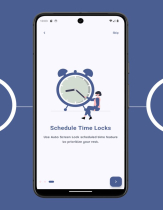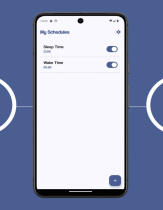Home / App Templates / Android / Applications / Utility
Auto Screen Lock - Android AppAuto Screen Lock - Android App
Easily manage screen time & enjoy uninterrupted music with Auto Screen Lock - your ultimate digital companion.Home / App Templates / Android / Applications / Utility
Auto Screen Lock - Android App
Easily manage screen time & enjoy uninterrupted music with Auto Screen Lock - your ultimate d...
Overview
Welcome to Auto Screen Lock, the ultimate solution for managing your screen time effortlessly! Auto Screen Lock allows you to customize multiple screen lock durations, helping you maintain a healthy balance between screen time and productivity. Additionally, it offers a convenient feature to automatically pause your music when the screen locks, ensuring you never miss a beat.
Features
- Effortless Screen Time Management: Tailor screen lock durations to fit your lifestyle.
- Customizable Lock Durations: Personalize your screen lock settings with multiple duration options.
- Seamless Music Integration: Automatically pause your music when the screen locks.
- Sleek Material Design: Enjoy a visually stunning and intuitive interface.
- Powered by Jetpack Compose: Experience smooth performance and dynamic UI interactions.
- Developed with Kotlin: Benefit from reliability, scalability, and performance.
Requirements
- Java SDK: Required for Android development.
- Development Environment: Android Studio
- Android Studio Version: Jellyfish | 2023.3.1 and latest version
Instructions
- Download: Obtain the .zip version of the Auto Screen Lock App.
- Extract: Extract the contents of the .zip folder to your desired location.
- Setup: Refer to the documentation provided in the folder for detailed setup instructions.
- Configuration: Customize the app template as per your requirements.
- Support: For assistance, contact the developer via their profile
Other items by this author
Information
| Category | App Templates / Android / Applications / Utility |
| First release | 14 May 2024 |
| Last update | 15 May 2024 |
| Operating Systems | Android 9.0, Android 10.0, Android 11.0, Android 12.0 |
| Files included | .apk, .dex, .db, .java, .xml |
| Tags | material design, Screen Lock, auto screen lock |