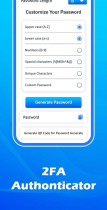2FA Authenticator - 2FAS - Password Manager - 2FA 2FA Authenticator - 2FAS - Password Manager - 2FA
Enhance your digital security with Authenticator App2FA Authenticator - 2FAS - Password Manager - 2FA
Enhance your digital security with Authenticator App
Overview
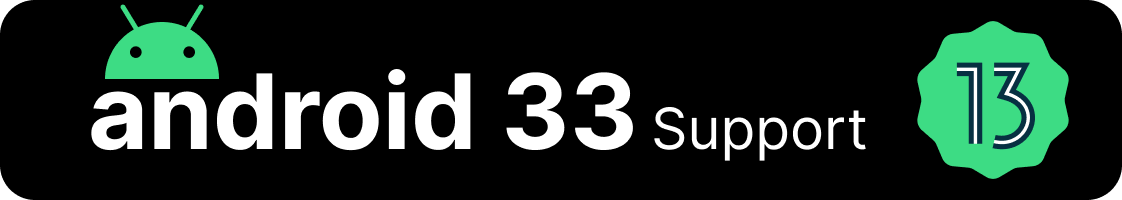
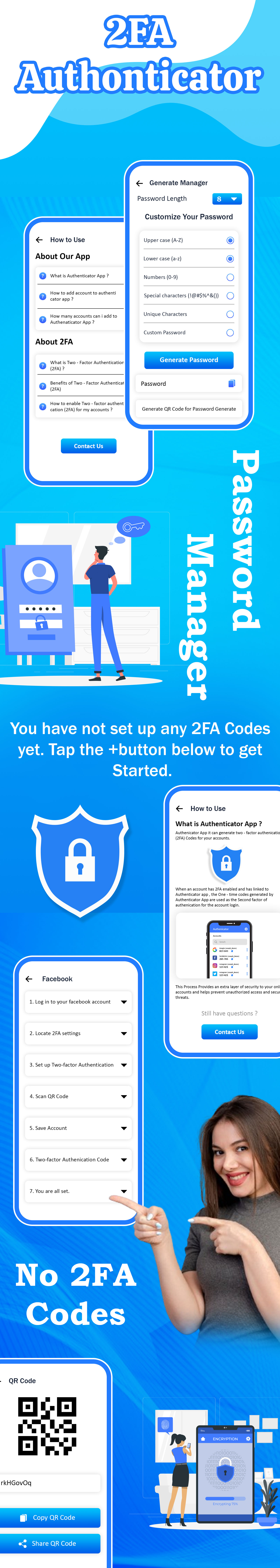
Enhance your digital security with Authenticator App, the all-in-one app designed to safeguard your online accounts. Offering a comprehensive suite of features, this app goes beyond traditional two-factor authentication (2FA) to provide you with a robust defense against unauthorized access. Download Authenticator App now to fortify your online presence!
Features
1. Two-Factor Authentication (2FA):
Strengthen your account security with the power of two-factor authentication. Authenticator App supports both Time-based One-Time Passwords (TOTP) and HMAC-based One-Time Passwords (HOTP), ensuring compatibility with a wide range of services.
2. TOTP & HOTP:
Choose the method that suits you best! Generate secure and time-sensitive TOTP codes or utilize HMAC-based HOTP for added flexibility in your authentication process.
3. Backup & Restore:
Never worry about losing access again! Authenticator App provides a seamless Backup & Restore feature, allowing you to safeguard your authentication data. Your codes and configurations are securely stored, ready to be restored whenever needed.
4. 2FA Guide:
New to two-factor authentication? No problem! Authenticator App includes a comprehensive 2FA Guide to assist you in setting up and understanding two-factor authentication for all your digital accounts. Empower yourself with knowledge and take control of your online security.
5. Password Manager:
Simplify your online experience by consolidating your passwords in one secure place. Authenticator App's Password Manager ensures that your credentials are encrypted and easily accessible when you need them. Say goodbye to password-related stress and hello to streamlined security.
Secure all your accounts! Authenticator 2FA tokens work seamlessly with Google, Instagram, Facebook, Twitter, and more, even your Bitcoin wallet and other wallet.
![]()
Requirements
- Android Studio
- Android
- SDK JDK/JRE
- AdMob Account
- Play Store Account
Instructions
- Unzip Project File
- Open Project File On Android Studio
- Run Project
- Change UI Design Colors, App Logo And Splash Screen Image For Reskin
Other items by this author
|
Android App Reskin Service
Have your App reskinned to meet your needs.
|
$199 | Buy now |
| Category | App Templates / Android / Applications / Utility |
| First release | 3 July 2024 |
| Last update | 3 July 2024 |
| Operating Systems | Android 7.0, Android 8.0, Android 9.0, Android 10.0, Android 11.0, Android 12.0, Android 4.0, Android 5.0, Android 6.0 |
| Files included | .sql, Layered .psd, Layered .png, .apk, .dex, .db, .java, .xml, build.settings |
| Tags | android, full application, password manager, 2fa authenticator, 2fas, android full code, full android source code, 2fa guide, totp & hotp, security manager |