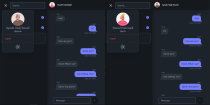Terminal Real Time Chat React App NodeJSTerminal Real Time Chat React App NodeJS
This is a simple real-time chat application that allows you to chat with others in real time. 💬Terminal Real Time Chat React App NodeJS
This is a simple real-time chat application that allows you to chat with others in real time. 💬
Overview
Terminal : Real Time Chat App
This real-time chat application facilitates instant communication, allowing users to engage in conversations seamlessly. Built with a focus on performance and security, it ensures that all messages are delivered promptly and securely.
Technologies Used:
- JWT: for secure user authentication
- Socket.io: for real-time messaging
- Zustand: for efficient state management
- Tailwind CSS: for a responsive and modern user interface
- MongoDB: for robust and scalable data storage
This combination of technologies provides a smooth, responsive, and secure chat experience for all users, ensuring that all user data and chat history are reliably stored and easily retrievable.
Features
🚀 Features
User Authentication with JWT 🔒
Secure authentication using JSON Web Tokens (JWT) to ensure only authorized users can access the chat application.
Real-Time Messaging with Socket.io 💬
Enables real-time, bidirectional communication between clients and servers for instant messaging.
State Management with Zustand 📋
Efficient state management using Zustand, a small, fast, and scalable state-management solution.
Styled with Tailwind CSS 💅
Utilizes Tailwind CSS for responsive and customizable UI design.
MongoDB for Data Storage 💾
Stores user data, chat history, and other necessary information in a MongoDB database for reliable and scalable data management.
Requirements
Windows:
Node.js: Download and install Node.js from the official website.
Linux (Ubuntu/Debian):
Node.js:
sudo apt update sudo apt install nodejs sudo apt install npm
Instructions
📖 Installation Guide
- Navigate to the project directory:
cd react-chat
- Install the dependencies for both client and server:
cd client && npm install cd ../server && npm install cd ..
- Create a
.envfile in the server directory and add your environment variables:cp server/.env.example server/.env
Modify the.envfile with your environment-specific variables. - Start the client:
cd client && npm run dev
- Open another terminal, navigate to the project directory, and start the server:
cd server && npm run dev
- Open your browser and visit http://localhost:5173.
Start chatting in real-time! 😉
Other items by this author
| Category | Scripts & Code / NodeJS |
| First release | 16 July 2024 |
| Last update | 16 July 2024 |
| HTML/CSS Framework | Bootstrap, YAML |
| Files included | .css, .html, Javascript .js |
| Tags | responsive, fast, secure, efficient, mongodb, chat app, scalable, data storage, modern ui, tailwind css, jwt authentication, real-time, socket.io, zustand, instant messaging |