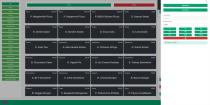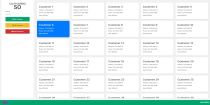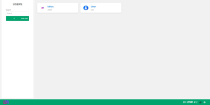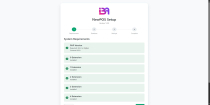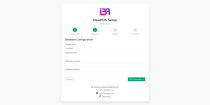IBA NewPOS - Smart POS SystemIBA NewPOS - Smart POS System
The NewPOS system for restaurants and cafés offers you a comprehensive solution to manage your daily operations with easeIBA NewPOS - Smart POS System
The NewPOS system for restaurants and cafés offers you a comprehensive solution to manage your da...
Overview
The NewPOS system for restaurants and cafés offers you a comprehensive solution to manage your daily operations with ease and efficiency. Whether you’re running a small café or a large restaurant, this system helps streamline order processing, payments, and customer management, with full support for custom product additions like flavors or side dishes.
The system allows you to track your restaurant or café's performance in real time, enabling you to analyze sales and enhance customer service. It features a user-friendly interface designed to simplify order and payment processes for both staff and customers.
Features
Advanced Customer Management:
- Create a customer database to track order history and purchases.
- Customize promotions and discounts for specific customers based on their visits and preferences.
- Quick search by customer name or phone number to accelerate the ordering process.
Seamless Order Management:
- A flexible ordering system that allows customization based on customer preferences such as adding flavors or extras with each order.
- Full support for dine-in and takeaway orders.
- Clear, detailed order receipts with full support for thermal printers.
Comprehensive Sales Reports:
- Generate daily, weekly, and monthly sales reports to evaluate your restaurant or café's performance.
- Track best-selling products to better understand customer preferences.
- Customizable reporting system with export options in multiple formats (PDF, Excel).
Employee Management & Permissions:
- Assign different permissions to each staff member based on their role (waiter, cashier, manager).
- Track employee performance with sales reports by user.
Flexible Payment System:
- Support for all payment methods: cash, credit cards, and digital payments.
- Customize invoices on demand, with support for taxes and special discounts.
Simple & Flexible User Interface:
- Modern design that’s easy to use, reducing training time and boosting operational efficiency.
- Compatible with all devices, including tablets and smartphones.
Product Add-ons Management (Extras):
- Add multiple options to products like flavors or additional ingredients with every order.
- A dedicated interface for selecting and modifying extras easily, with detailed receipt printing.
Seamless Integration with Printers & Payment Devices:
- Full support for thermal printers to print receipts and order tickets.
- Integration with electronic payment devices for a fast and smooth checkout experience.
Requirements
Server Requirements
- Web Server: Apache or Nginx
- PHP Version: PHP 7.4 or higher
- Database: MySQL 5.7 or MariaDB 10.2 or higher
- Extensions:
- PHP GD Library (for image processing)
- PHP PDO Extension (for database interaction)
- PHP cURL Extension
- PHP ZIP Extension
Instructions
System Installation Guide
Step 1: Download the Files
To begin, download the Main file.zip folder, which contains all the necessary files for the system.
Step 2: Upload to Hosting or Localhost
Once the download is complete, upload the Main file.zip to your hosting server or extract it in your localhost environment (e.g., XAMPP, WAMP).
Step 3: Create the Database
Next, create a new MySQL database for the system. Make sure to note down the database name, username, and password, as you will need them later during the installation process.
Step 4: Run the Installation Wizard
After setting up the files and database, navigate to the following path in your browser:<a href="http://yourdomain.com/install">http://yourdomain.com/install</a>
orhttp://localhost/install
Follow the steps in the installation wizard to configure the system. You will be asked to enter the database details created in the previous step.
Step 5: Complete the Setup
Once you have completed all the steps in the wizard, the system will be fully installed and ready for use. You can now log in to the system and start managing your restaurant or café.
Other items by this author
|
PHP Script Installation Service
Don't worry about the installation of your script! Have your PHP Script installed for you.
|
$39 | Buy now |
| Category | Scripts & Code / PHP Scripts / POS |
| First release | 5 October 2024 |
| Last update | 5 October 2024 |
| Software version | PHP 8.2, PHP 8.3 |
| Files included | .php, .css, .html, .sql, Javascript .js |
| Database | MySQL 4.x, MySQL 5.x |
| Tags | pos، php، mysql، bootstrap، html، css، javascript، jquery، restaurant management، inventory management، payment gateway، qr code، api integration، order tracking، point of sale |