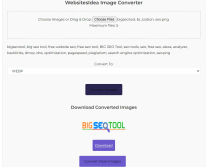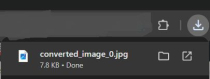Image Converter Tool - WordPress PluginImage Converter Tool - WordPress Plugin
Easily convert images to WebP, JPG, PNG & more for faster websites. Boost SEO, user experience & save bandwidth!Image Converter Tool - WordPress Plugin
Easily convert images to WebP, JPG, PNG & more for faster websites. Boost SEO, user experienc...
Overview
What Is the WebsitesIdea Image Converter Plugin?
The WebsitesIdea Image Converter Plugin is a versatile tool designed for website owners, developers, and bloggers who need to convert images between multiple formats. This plugin supports formats such as JPG, PNG, JPEG, GIF, BMP, and Webp, making it ideal for optimizing images for faster website performance and better user experience.
The plugin’s key features include:
- Drag-and-Drop Functionality: Easily upload images by dragging them into the converter area.
- Bulk Image Conversion: Convert multiple images at once for greater efficiency.
- Download Converted Images: Users can download their converted images quickly and easily.
- Flexible Output Formats: Choose between several popular image formats like JPG, PNG, WebP, & More.
Where to Use the WebsitesIdea Image Converter Plugin?
This plugin is highly versatile and can be used in a variety of scenarios, including:
- Bloggers and Content Creators: Optimize images for faster page load times, reducing website bounce rates and improving SEO.
- E-Commerce Stores: Convert product images to modern formats like WebP and AVIF for smaller file sizes without compromising quality.
- Graphic Designers and Photographers: Easily convert image formats for client projects or portfolio websites.
- Developers and Webmasters: Use the plugin to optimize website images, ensuring they meet modern web performance standards.
By using this plugin, you can enhance the performance and speed of your website, which can lead to better search engine rankings and user engagement.
How to Earn by This Plugin:
- Advertisements: Google Adsense, Facebook ads, Media.net, Adsterra & more.
- Offer Image Optimization Services: Use the plugin to optimize images for clients’ websites and charge a fee.
- Freelancing: Provide bulk image conversion services to clients as a freelancer.
- Premium Conversion: Charge clients for converting images to modern formats like WebP and AVIF for better website performance.
- Affiliate Marketing: Promote the plugin and earn commissions via affiliate links.
- Website Performance Consulting: Offer consulting services to improve website speed and SEO through optimized images.
== Frequently Asked Questions ==
= Can I convert multiple images at once? =
Yes, the WebsitesIdea Image Converter supports bulk image conversion.
= Which image formats are supported? =
The plugin supports conversion between JPG, JPEG, PNG, GIF, BMP, and WebP.
= How can I use the plugin on a specific page? =
You can use the shortcode `[websitesidea_image_converter]` to add the converter to any page or post.
Features
Features of WebsitesIdea Image Converter Plugin:-
Requirements
Requirements:-
WordPress Version: 5.2 or higherPHP Version: 7.0 or higherGD Library or ImageMagick must be enabled on the server for image conversion. (Check in Your Server or help get from your Server support if plugin not work)
Instructions
How to Install the WebsitesIdea Image Converter Plugin?
Installing the WebsitesIdea Image Converter Plugin is simple and can be done in a few steps:
Step 1: Download the Plugin
You can download the plugin from the official WebsitesIdea plugin page.
Step 2: Upload the Plugin to WordPress
- Go to your WordPress dashboard.
- Click on Plugins > Add New.
- Click the Upload Plugin button at the top of the page.
- Select the plugin ZIP file from your computer and click Install Now.
Step 3: Activate the Plugin
Once the plugin is installed, click the Activate Plugin button to start using the WebsitesIdea Image Converter.
Step 4: Add the Plugin to a Page or Post
To use the image converter on any page or post, simply add the following shortcode:[websitesidea_image_converter]
This will display the image converter form on your selected page or post, allowing users to upload and convert images.
4. How to Use the WebsitesIdea Image Converter Plugin?
The WebsitesIdea Image Converter Plugin is easy to use once it’s installed and activated. Here's how to get started:
Step 1: Upload Images
You can either click the upload button or drag and drop images directly into the plugin’s upload area. You can select multiple images for bulk conversion.
Step 2: Select Output Format
Once your images are uploaded, choose the output format you want, such as JPG, PNG, JPEG, GIF, BMP, or WEBP.
Step 3: Convert Images
Click the Convert Images button. The plugin will process the images and convert them to the desired format.
Step 4: Download Converted Images
After the conversion is complete, you can download your converted images directly from the plugin interface.
Other items by this author
| Category | Plugins / WordPress / Miscellaneous |
| First release | 15 September 2024 |
| Last update | 15 September 2024 |
| Supported CMS | WordPress 5.8, WordPress 5.9, WordPress 6.0, WordPress 6.1, WordPress 6.2, WordPress 6.3, WordPress 6.4, WordPress 6.5 |
| Files included | .py, .php, .css, .html, Javascript .js |
| Tags | wordpress plugin, image converter, image format converter, image optimization, jpg to webp, png to webp, bulk image conversion, drag and drop upload, webp conversion, jpg conversion, gif to png, bmp to jpg, modern image formats, seo image optimization, responsive image converter |