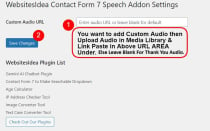Contact Form 7 Speech Addon for Form SubmissionContact Form 7 Speech Addon for Form Submission
Enhance Contact Form 7 with automatic voice feedback after form submission, providing a seamless and engaging user experience.
Overview
Boost User Engagement with Audio Responses for Contact Form 7 & Add Automatic Voice Feedback to Contact Form 7 Submissions:-
The WebsitesIdea Contact Form 7 Speech Addon is a powerful WordPress plugin designed to enhance the functionality of the popular Contact Form 7 plugin. It provides a unique feature that automatically plays an audio message (such as "Thank You" or any custom message) immediately after a user submits a form, without page reloads, using AJAX submission. This helps website owners improve user interaction by giving instant feedback via audio, which can enhance accessibility and user satisfaction on your website.
This plugin is ideal for any type of website owner, including businesses, service providers, eCommerce stores, and educational sites, as it provides a professional and interactive form submission experience.
By using this plugin, you can make sure that your users feel acknowledged when they submit forms on your website, making their experience smoother and more personalized.
Features
Features:
- Automatic Voice Feedback: Plays a predefined or custom audio message immediately after form submission.
- AJAX Support: Works with Contact Form 7’s AJAX submission, meaning no page reloads are necessary.
- Customizable Audio: Upload your custom MP3 file or use the default "Thank You" message.
- Responsive Design: Works seamlessly across all device types, including mobile, tablet, and desktop.
- Easy to Configure: Set your audio message quickly via the plugin settings.
- No Coding Required: User-friendly backend that makes configuration simple for non-technical users.
- Improves User Experience: Provides instant feedback with voice, making form submission more engaging and accessible.
- Compatible with Contact Form 7: Fully integrates with the Contact Form 7 plugin.
Requirements
Requirements:
- WordPress Version: 5.0 or higher.
- Contact Form 7 Version: 5.0 or higher.
- PHP Version: 7.0 or higher.
- AJAX Enabled Forms: Ensure that Contact Form 7's AJAX submission is active.
Instructions
How To Install Plugin & Setup?
- Install the Plugin:
- Download and install the plugin from the WordPress dashboard or upload it via FTP.
- Activate the plugin through the ‘Plugins’ menu in WordPress.
- Set Up Audio Feedback:
- Navigate to the plugin settings under "WebsitesIdea CF7 Speech Addon".
- Upload your desired MP3 file or use the default audio message for leave as it's.
- Configure your audio settings and save changes.
- Enable the Addon:
- Ensure your Contact Form 7 forms are configured for AJAX submission.
- Once enabled, the voice feedback will play automatically after any form submission.
- Testing:
- Submit the form and ensure the audio plays immediately upon form submission.
- Make any adjustments to the audio file as needed via the settings page.
This plugin is a great tool for any website owner looking to enhance user engagement and provide instant feedback through their forms.
Other items by this author
| Category | Plugins / WordPress / Forms |
| First release | 15 October 2024 |
| Last update | 15 October 2024 |
| Supported CMS | WordPress 5.0, WordPress 5.8, WordPress 5.9, WordPress 6.0, WordPress 6.1, WordPress 6.2, WordPress 6.3, WordPress 6.4, WordPress 6.5 |
| Files included | .php, .css, .html, Javascript .js |
| Tags | ajax contact form, contact form 7, contact form 7 speech addon, wordpress form plugin, ajax form submission, contact form 7 customization, form voice feedback, contact form 7 autoresponder, contact form 7 instant feedback, wordpress contact form plugin, improve user engagement, contact form 7 accessibility, contact form voice addon, custom thank you audio, contact form voice feedback |