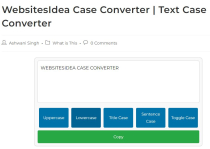Text Case Converter For WordPressText Case Converter For WordPress
Easily convert text to uppercase, lowercase, title case, sentence case, or toggle case instantly. Copy the result with one click!Text Case Converter For WordPress
Easily convert text to uppercase, lowercase, title case, sentence case, or toggle case instantly....
Overview
The WebsitesIdea Case Converter Plugin is a powerful yet simple tool designed to convert text into different formats instantly. Whether you need to convert text to uppercase, lowercase, title case, sentence case, or toggle case, this plugin does it in just one click. Perfect for bloggers, content creators, students, and developers who frequently work with text formatting. The plugin integrates seamlessly into WordPress, providing an easy-to-use shortcode for displaying the converter anywhere on your site.
Once the text is converted, users can copy the formatted text with one click. The plugin is responsive, fast, and ensures your content stays formatted the way you want it. There’s no complicated setup or configuration required—just install, activate, and start converting text on the go.
Features
Features:
- Instant Text Conversion: Convert text to Uppercase, Lowercase, Title Case, Sentence Case, or Toggle Case instantly.
- Easy Copy Functionality: Copy the converted text with a single click.
- Simple Shortcode Integration: Add the case converter to any post or page using a shortcode.
- No Configuration Needed: Ready to use right after installation, with no additional setup required.
- Fully Responsive: Works perfectly on all devices, including mobile, tablet, and desktop.
- Lightweight & Fast: Won’t slow down your website or affect performance.
- SEO-Friendly: Keeps your content well-formatted and optimized for search engines.
- User-Friendly Interface: Clean design and intuitive buttons for quick text formatting.
Requirements
Plugin Requirements:
- WordPress Version: 4.9 or higher
- PHP Version: 5.6 or higher
- Compatible Browsers: Chrome, Firefox, Safari, Edge, Opera
Instructions
Instructions (How to Install & Use):
- Installation:
- Download the plugin zip file.
- Go to your WordPress dashboard, then navigate to
Plugins > Add New. - Click on
Upload Plugin, choose the downloaded zip file, and clickInstall Now. - After installation, click
Activate Plugin.
- Usage:
- Once activated, use the shortcode
[websitesidea_case_converter]to display the case converter on any post or page. - Go to any WordPress post or page editor, and insert the shortcode in the desired location.
- Publish or update the post/page.
- The text box and buttons (Uppercase, Lowercase, Title Case, etc.) will appear on the frontend.
- Input your text, select the desired case conversion, and click the appropriate button.
- Use the Copy button to instantly copy the converted text.
- Once activated, use the shortcode
Other items by this author
| Category | Plugins / WordPress / Miscellaneous |
| First release | 16 September 2024 |
| Last update | 19 September 2024 |
| Supported CMS | WordPress 4.9, WordPress 5.0, WordPress 5.8, WordPress 5.9, WordPress 6.0, WordPress 6.1, WordPress 6.2, WordPress 6.3, WordPress 6.4, WordPress 6.5 |
| Files included | .php, .css, .html, Javascript .js |
| Tags | Productivity, text converter, case converter, wordpress case converter, text formatting, uppercase converter, lowercase converter, title case converter, sentence case converter, toggle case, wordpress text tool, content formatting, case change tool, copy text, text case tool |