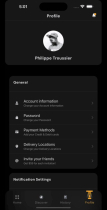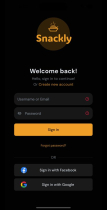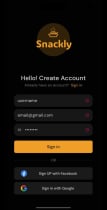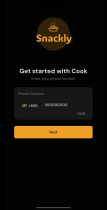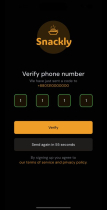Snackly- Flutter ApplicationSnackly- Flutter Application
Food delivery app UI kit with onboarding, authentication, home, discovery, order history, and profile screens for a smooth experieSnackly- Flutter Application
Food delivery app UI kit with onboarding, authentication, home, discovery, order history, and pro...
Overview
Features
- Onboarding
- Login
- Signup
- Profile
- Forgot Password
- Reset Password
- Invite Friends
- Home
- Restaurant
- History
- Notification
- Reals
- FAQ
- Privacy Policy
Requirements
Environment Details
Flutter - 3.24.1
Dart - 3.5.1
DevTools - 2.37.2
Instructions
Folder Structure
After extracting the root folder, you will find two folders:
Installation Instructions
If your system does not have the Flutter SDK installed, follow the steps in the official installation guide available at flutter.dev.
Note: This project uses Flutter 3.24.1. Please ensure that the same version is installed on your system.
Environment Details:
- Flutter: 3.24.1
- Dart: 3.5.1
- DevTools: 2.37.2
Steps to Run the Project:
1. Download and extract the project files.
2. Open the "Roamify" folder in your preferred IDE.
3. In the terminal, navigate to the project folder and run the command to install dependencies: `flutter pub get`.
4. Run the app using one of the following modes:
- Release Mode: `flutter run --release`
- Profile Mode: `flutter run --profile`
- Debug Mode: `flutter run`
Other items by this author
| Category | App Templates / Flutter / Full Applications |
| First release | 22 October 2024 |
| Last update | 22 October 2024 |
| Operating Systems | Android 8.0, Android 9.0, Android 10.0, iOS 14.0, iOS 13.0, Android 11.0, Android 12.0 |
| Files included | .rb, .css, .html, .h, .swift, .java, .xml |
| Tags | UI KIT, food delivery app, flutter food delivery app, flutter food delivery ui kit, android food delivery ui kit, ios food delivery ui kit |