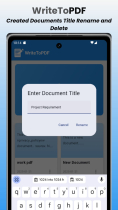WriteToPdf - Document Editor PDF Creator AndroidWriteToPdf - Document Editor PDF Creator Android
WriteToPdf lets you create, format, and export documents as PDFs with ease. Perfect for professionals and students!WriteToPdf - Document Editor PDF Creator Android
WriteToPdf lets you create, format, and export documents as PDFs with ease. Perfect for professio...
Overview
WriteToPdf Pro is a powerful, feature-rich Android application that allows users to create, edit, and export high-quality documents as PDF files. Designed with simplicity and functionality in mind, this app is perfect for students, professionals, and anyone who needs a reliable text editor with PDF generation capabilities.
☞ For Inquiry, App Support Or App Customization Contact us on Whatsapp – +91 9266748503
☞ For Inquiry, App Support Or App Customization Contact us on – [email protected]
Features
Intuitive Text Editor: Easily format text with bold, italic, font sizes, colors, and more.Rich Document Formatting: styled text for professional-looking documents.One-Tap PDF Export: Save your documents as PDF files with just a tap and share them directly from the app.Autosave Functionality: Never lose your work! Your documents are automatically saved as you write.Reopen and Edit: Open saved documents to continue editing or exporting them to PDF.No Coding Skills Required: Fully customizable, with clean and organized Kotlin code for easy updates and enhancements.
Requirements
- Android Studio: Ensure Android Studio is installed on your system (version 4.0 or higher recommended).
- Kotlin Support: The application is built using Kotlin, so Kotlin support must be enabled in Android Studio.
- Minimum Android Version: The app supports devices running Android 6.0 (API Level 23) or higher.
- Internet Connection: Required only for downloading dependencies during setup.
- Dependencies: The project uses libraries like PDF generation APIs, which will be installed via Gradle.
Instructions
- Download the Source Code: Purchase and download the complete source code
- Extract Files: Unzip the downloaded file to your desired location on your computer.
- Open Project in Android Studio:
- Launch Android Studio.
- Select "Open Project" and navigate to the extracted folder.
- Sync Gradle Files: Android Studio will automatically sync the Gradle files. If not, click "Sync Now" when prompted.
- Build and Run:
- Connect your Android device via USB or use an emulator.
- Click "Run" to build and test the application.
- Customize (Optional): Modify the app as per your requirements. The code is clean and well-documented for easy customization.
- Export APK: Generate the APK file for distribution or upload to the Play Store.
Follow these steps, and your WriteToPdf app will be up and running in no time!
Other items by this author
|
Android App Reskin Service
Have your App reskinned to meet your needs.
|
$499 | Buy now |
| Category | App Templates / Android / Applications / Utility |
| First release | 23 January 2025 |
| Last update | 23 January 2025 |
| Operating Systems | Android 7.0, Android 8.0, Android 9.0, Android 10.0, Android 11.0, Android 12.0, Android 4.0, Android 5.0, Android 6.0 |
| Files included | .apk, .java, .xml, build.settings |
| Tags | customizable, professional, android studio, easy-to-use, kotlin app, pdf creator, document editor, user-friendly, high-quality, text formatting, autosave, pdf export, file editing, bullet points, offline support |