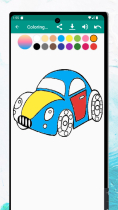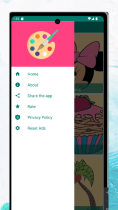Kids Coloring AndDrawing Book AndroidKids Coloring AndDrawing Book Android
🎨 A fun and easy coloring & drawing app for kids! Includes ready-made coloring pages, free drawing mode, and save/share optKids Coloring AndDrawing Book Android
🎨 A fun and easy coloring & drawing app for kids! Includes ready-made coloring pages, free dr...
Overview
Coloring Book & Drawing App for Kids is a creative and entertaining Android app specially designed for young children to explore their imagination through art. With a friendly user interface, this app allows kids to color beautiful templates or freely draw anything they like using a variety of brushes and vibrant colors.
Whether it's coloring animals, fruits, cartoons, or creating their own artwork, children will enjoy hours of fun while improving their motor skills and creativity. Built with Android Studio, the code is clean, well-structured, and easy to customize. You can add your own templates, change the UI, or integrate additional features effortlessly.
This source code is ideal for developers, educators, and entrepreneurs looking to launch a colorful and engaging app for kids. AdMob integration is ready for monetization, making it both fun and profitable.
☞ For Inquiry, App Support Or App Customization Contact us on Whatsapp – +91 9266748503
☞ For Inquiry, App Support Or App Customization Contact us on – [email protected]
Features
🎨 Coloring Pages – Includes preloaded outlines like animals, cartoons & more
🖌️ Free Drawing Mode – Kids can draw whatever they want with full freedom
🌈 Color Picker – A wide range of vibrant colors to choose from
🔄 Undo & Redo – Easily fix or retry any stroke
💾 Save Artwork – Save finished drawings to the gallery
Requirements
Download and install Android Studio from the official website.Extract the provided source code ZIP file to your preferred directory.Open Android Studio and select "Open an existing project".Navigate to the extracted source code folder and open the project.Wait for Gradle sync to complete and install any missing dependencies as prompted.Connect your Android device or use an emulator.Enable Developer Mode & USB Debugging on your device.Click on the "Run" button or press Shift + F10 to build and launch the app.
Instructions
- Download & Install Android Studio
- Use the latest version (Arctic Fox or above is recommended).
-
Open the Project
- Extract the zip file and open the project in Android Studio.
-
Change the Package Name
- Refactor the package name according to your brand/app ID.
-
Customize App Content
-
Replace existing coloring pages and assets in the
res/drawablefolder. - Update app name, icon, splash screen, and themes as needed.
-
Replace existing coloring pages and assets in the
-
Set Up AdMob Ads
-
Add your AdMob App ID and Ad Unit IDs in the
strings.xmlor Java/Kotlin files.
-
Add your AdMob App ID and Ad Unit IDs in the
-
Build the APK or AAB
- Use “Build → Generate Signed Bundle/APK” to export your app.
-
Test the App
- Run on an emulator or real device to ensure everything works smoothly.
-
Publish to Google Play (Optional)
- Use Google Play Console to upload your APK/AAB and go live!
Other items by this author
|
Android App Reskin Service
Have your App reskinned to meet your needs.
|
$499 | Buy now |
| Category | App Templates / Android / Applications / Miscellaneous |
| First release | 7 April 2025 |
| Last update | 7 April 2025 |
| Operating Systems | Android 7.0, Android 8.0, Android 9.0, Android 10.0, Android 11.0, Android 12.0, Android 4.0, Android 5.0, Android 6.0 |
| Files included | .apk, .java, .xml, build.settings |
| Tags | android game, kids game, creative app, simple ui, drawing app, Educational app, admob integrated, fun learning, color palette, coloring app, art book, paint tool, children drawing, offline coloring, brush options |