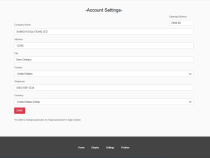Online-Pettycash - Single User Pettycash Manager Online-Pettycash - Single User Pettycash Manager
Online-Pettycash: Single User Pettycash Manager is a simple and efficient web-based tool for tracking petty cash transactions.Online-Pettycash - Single User Pettycash Manager
Online-Pettycash: Single User Pettycash Manager is a simple and efficient web-based tool for trac...
Overview
Online-Pettycash: Single User Pettycash Manager is a simple and efficient web-based application designed to help individuals and small businesses manage their petty cash transactions with ease. Built using PHP, HTML, CSS, and JavaScript, this intuitive solution allows users to track expenses, advances, revenue, and fund replenishments effortlessly. Key features include structured input forms, transaction history, real-time cash position reporting, editable tables, and soft delete functionality. With customizable settings for company details and opening balance, Online-Pettycash provides a seamless, user-friendly experience for accurate petty cash management. Perfect for solo entrepreneurs and small teams!
Key Features
1. Easy Installation - Its easy and quick to set up with user friendly documentation guide.
2. Clean Code - The coding used is user friendly and easy to edit.
3. Support - We provide full time support in case of any challenges during installation.
4. Simplicity - The app is very simple to use and navigate.
5. Multi-currency - You will be able to change to your preferred currency under the settings the feature.
6. Affordable - The app is cost friendly.
Demo Credentials:
Username: Samich
Password: Kenya254*
Features
FEATURES
1. Forms
The application includes the following forms for inputting various types of petty cash data:
- Bills: Input details about expenses and bills requested.
- Advance: Record cash advances requested for specific needs.
- Staff Advance: Log special advances requested by staff, such as salary advances.
- Revenue: Enter details about additional income added to the petty cash fund.
- Fund-in: Log income from other funding sources.
- Replenish: Record amounts used to replenish the petty cash fund.
2. Forms History
- Stores all data entered via the forms as a secondary dataset for future reference.
- Acts as a data backup for reviewing past entries.
3. Display
- Summarizes data from the forms in a tabular format for easy review.
- Features:
- Edit: Modify data directly from the table.
- Delete (Soft Delete): Remove data temporarily, ensuring it's not permanently lost.
- Print: Generate printable reports of the data.
4. Position
- Provides a "Cash in Hand" report summarizing:
- Total funds available.
- Total expenses, advances, revenue, and replenishments logged.
5. Settings
The Settings feature allows you to configure the application to fit your business needs:
- Opening Float: Set the initial petty cash amount for tracking purposes.
- Company Details: Input and manage your company information, including:
- Company Name.
- Address.
- Contact Information (phone number and email).
Requirements
Server Requirements:
- Web Server:
- Apache, Nginx, or any compatible web server.
- PHP Version:
- PHP 7.2 or higher is recommended for optimal performance.
- Database:
- MySQL 5.6 or higher for database management.
- SSL Certificate:
- An SSL certificate is recommended for secure transactions.
Client Requirements:
- Web Browser:
- Latest versions of Chrome, Firefox, Safari, or Edge for optimal compatibility.
- Internet Connection:
- A stable internet connection for seamless operation.
Additional Recommendations:
- Hosting:
- A reliable hosting provider with support for PHP and MySQL.
- Backup Solution:
- Regular backups of the database and files for data security.
- Firewall:
- A firewall for enhanced security against unauthorized access.
Instructions
Installation Instructions for Online-Pettycash
- Hosting Requirements
- Web hosting with PHP 7.4+ and MySQL support
- cPanel access (or any control panel for file and database management)
- Software Requirements
- Code editor (e.g., VS Code, Sublime Text, Notepad++) for configuration
- FTP Client (optional, e.g., FileZilla) for file upload
- Database Setup
- MySQL database creation with a user assigned full privileges
- Import the provided SQL schema using phpMyAdmin
- File Configuration
- Update config.php with server details (host, database name, username, password)
- Modify settings in index.php, login.php, reset.php, and register.php if necessary
- Deployment
- Upload files via cPanel File Manager or FTP to
public_html(or subdomain folder) - Ensure correct file permissions for security
- Upload files via cPanel File Manager or FTP to
- Finalization
- Open your domain in a browser, log in, and start managing petty cash effortlessly!
|
PHP Script Installation Service
Don't worry about the installation of your script! Have your PHP Script installed for you.
|
$39 | Buy now |
| Category | Scripts & Code / PHP Scripts / Finance / Management |
| First release | 16 February 2025 |
| Last update | 16 February 2025 |
| Files included | .php, .css, .html, .sql, Javascript .js |
| Tags | expense manager, pettycash, pettycash manager |