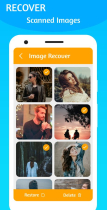Recover Deleted Photos - Android Source CodeRecover Deleted Photos - Android Source Code
Recover Deleted All Photos, Files And Contacts is the best recovery app for recover your photos, contact as well as backup app.Recover Deleted Photos - Android Source Code
Recover Deleted All Photos, Files And Contacts is the best recovery app for recover your photos, ...
Overview
Recover Deleted All Photos, Files And Contacts is the best recovery app for recover your photos, contact as well as backup your app.
Demo APK:- https://drive.google.com/file/...
Recover Deleted All Photos:
Use this deleted photo recovery app to restore your photos. Deep scan deleted images and get them back with ease.
Recover deleted pictures is a powerful recovery tool that search for deleted photos and recover deleted photos easily. Restore deleted photos-recovery app for deleted pictures and photo you can preview the deleted photos before restoring deleted photos. Just one single click all the deleted photos you selected will be restored to local folder.
Delete photo recovery app comes very handy when you want to restore deleted images. Just scan the photos and wait till the photo recovery app collects all the deleted images. Once the scan is complete, select deleted images you want back and restore them on your device.
Download the delete photo recovery app now and get all your deleted photos back with ease. It is completely free to use. Keep safe all your deleted photos. You can use this in a reverse way also if you want to permanently delete those photos from your phone and no one should get them back with any photo recovery app then also you can scan and permanently delete those images from your phone.
Recover Deleted Contact:
Recover Deleted All Contacts is the easiest way to recover deleted contact and restore your contacts all from your phone without needing special software.
Easy to use this application, Display list of deleted contact which is by mistakenly deleted by you and select the contacts from the list that you need to restore to your Phone Book.
APK Backup:
Under the APK Backup category, you can see all the installed applications there. Select one or more APK and press the Backup button. You can see that APK in the History section, also delete the data and share APK from there.
Features
- Recover deleted photos/pictures
- Deep Scans all previously deleted photos
- Select and restore photos
- Easy and Fast photo recovery
- Permanently delete the photo from the recovery list
- No-root needed
- Effortlessly backup your Android apps
- Instantly retrieve important photos as well as contact.
- Deleted photo recovery tool - photo recovery with ease!
- Restore all deleted contact at time also
- Restore Contact without any prior backup
- Can Restore one by one or all at once
- Can Search Deleted Contacts
- To recover contacts tap on contact
Requirements
- Android studio
- playstore Account
- AdMob Account
Instructions
Unzip package & import the project into your Android Studio
Change package name
Replace Admob ids with yours
Change UI design & Colors, Icon to Reskin the project
For detail read "index" file in folder documentation
Other items by this author
| Category | App Templates / Android / Applications / Utility |
| First release | 25 January 2022 |
| Last update | 25 January 2022 |
| Operating Systems | Android 7.0, Android 8.0, Android 9.0, Android 10.0, Android 11.0, Android 12.0, Android 4.0, Android 5.0, Android 6.0 |
| Files included | Layered .psd, Layered .png, .apk, .db, .java, .obj, .xml |
| Tags | android, backup, files, android source code, photos, admob ads, Photo Recovery, recover, file recovery, restore deleted photos, deleted photo recover, recover all deleted files, recover deleted photos, image recover, restore image |