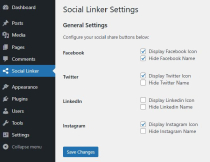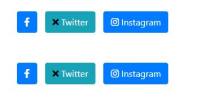Social Linker WordPress PluginSocial Linker WordPress Plugin
A customizable plugin to add social sharing buttons to your WordPress site, enabling visitors to easily share content across sociaSocial Linker WordPress Plugin
A customizable plugin to add social sharing buttons to your WordPress site, enabling visitors to ...
Overview
Social Linker is an advanced and highly customizable WordPress plugin designed to simplify the integration of social sharing buttons on your site. With an intuitive interface and flexible configuration options, Social Linker allows you to add sharing buttons for multiple popular social networks, including Facebook, X (formerly Twitter), LinkedIn, Instagram, and more.


Features
- Intuitive Configuration: Add and customize social sharing buttons directly from WordPress settings, with no coding required.
- Support for Multiple Social Networks: Includes buttons for Facebook, X, LinkedIn, Instagram, and other popular social media platforms.
- Style Customization: Change the color, icon, and display of the social network name to match your preferences.
- Option to Hide Name: Allow users to choose whether to display only the social network icon without the name.
- Bootstrap Compatibility: Uses Bootstrap styles for a consistent and responsive look.
- Easy Integration: Seamlessly integrate social sharing buttons into your posts and pages using a simple shortcode.
With Social Linker, you can enhance your website’s social media engagement by making it easy for visitors to share your content with their followers, driving more traffic and increasing your online presence.
Requirements
To use the Social Linker plugin, ensure your environment meets the following requirements:
- WordPress Version: 5.0 or higher
- PHP Version: 7.2 or higher
- Bootstrap: Version 4.5.2 or higher (included in the plugin)
- cURL Extension: Enabled on the server for social media API interactions
- Admin Permissions: Ability to install
Instructions
Installation
- Download the Plugin:
- Download the Social Linker plugin files and unzip them.
- Upload to WordPress:
- Using an FTP client, upload the
social-linkerfolder to the/wp-content/plugins/directory on your WordPress server.
- Using an FTP client, upload the
- Activate the Plugin:
- Log in to your WordPress admin dashboard.
- Navigate to the Plugins section.
- Find Social Linker in the list and click Activate.
Configuration
- Access Settings:
- In the WordPress admin dashboard, go to Social Linker in the menu.
- Configure Social Networks:
- Enable or disable social networks by checking or unchecking the boxes for each platform.
- Customize the appearance of each button by adjusting the colors and deciding whether to display the network name alongside the icon.
- Save Changes:
- Click Save Changes to apply your settings.
Usage
- Adding Buttons to Posts or Pages:
- Edit the post or page where you want to add the social sharing buttons.
- Insert the shortcode
[social_linker_buttons]where you want the buttons to appear.
- Shortcode Options:
- You can customize the shortcode to display specific networks or change the layout. Example:
[social_linker_buttons networks="facebook,x,linkedin,instagram"].
- You can customize the shortcode to display specific networks or change the layout. Example:
Other items by this author
| Category | Plugins / WordPress / Interface Elements |
| First release | 13 June 2024 |
| Last update | 13 June 2024 |
| Supported CMS | WordPress 4.5, WordPress 4.9, WordPress 5.0, WordPress 5.8, WordPress 5.9, WordPress 6.0, WordPress 6.1, WordPress 6.2, WordPress 6.3, WordPress 6.4, WordPress 6.5 |
| Files included | .php, .css, .html, Javascript .js |
| Tags | Social Media, wordpress plugin, share buttons, social networks, social sharing, Instagram share, social icons, customizable buttons, social integration, bootstrap buttons, social links, facebook share, twitter share, linkedin share, social engagement |