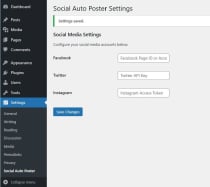Social Auto Poster WordPress PluginSocial Auto Poster WordPress Plugin
Social Auto Poster automates social media posting from your WordPress site, seamlessly sharing new content across Facebook, Twitte
Overview
Social Auto Poster is a robust WordPress plugin designed to streamline and automate the process of sharing your website's content on various social media platforms. Whether you're managing a blog, an e-commerce store, or a corporate website, Social Auto Poster simplifies the task of staying engaged with your audience by automatically posting updates to Facebook, Twitter (X), and Instagram.


Social Auto Poster is a robust WordPress plugin designed to streamline and automate the process of sharing your website's content on various social media platforms. Whether you're managing a blog, an e-commerce store, or a corporate website, Social Auto Poster simplifies the task of staying engaged with your audience by automatically posting updates to Facebook, Twitter (X), and Instagram.
- Multi-Platform Support: Connect and configure multiple social media accounts including Facebook, Twitter (X), and Instagram to automate posting.
- Automated Posting: Automatically share new WordPress posts to your configured social media accounts as soon as they are published.
- Customizable Settings: Tailor your social media posts with customizable settings such as post format, hashtags, and more.
- Post Scheduling: Schedule posts to be shared at specific times to maximize engagement and reach.
- User-Friendly Interface: Intuitive admin interface makes it easy to set up and manage social media accounts and posting settings.
- Detailed Logs: Keep track of all posts made to social media with detailed logging and status updates.
- Post Preview: Preview how your posts will appear on each social media platform before they are published.
- Compatibility: Works seamlessly with the latest versions of WordPress and ensures compatibility with other plugins and themes.
How It Works:
Social Auto Poster operates in the background, allowing you to focus on creating content while it handles the task of sharing that content across your social media channels. Simply install the plugin, connect your accounts, configure your settings, and let Social Auto Poster do the rest. It ensures your audience stays informed and engaged without the need for manual intervention for every new post.
Why Choose Social Auto Poster?
- Save Time: Automating social media posting saves valuable time that can be better spent on creating content or engaging with your audience.
- Increase Visibility: Expand your reach by consistently sharing content across multiple social media platforms, reaching a broader audience.
- Enhance Engagement: Regular updates keep your audience engaged and informed about new content, promotions, and events.
- Maintain Consistency: Ensure a consistent presence on social media without the need for manual updates for every post.
Installation: Install Social Auto Poster through the WordPress plugin repository or by uploading the plugin files to your server.Configuration: Navigate to the plugin settings, connect your social media accounts, and customize your posting preferences.Publish and Monitor: Create new posts on your WordPress site and monitor their automatic sharing on Facebook, Twitter (X), and Instagram.
Social Auto Poster empowers you to leverage the power of social media effectively, enhancing your online presence and engagement effortlessly. Start automating your social media strategy today with Social Auto Poster.
Features
Multi-Platform SupportAutomated PostingCustomizable SettingsPost SchedulingUser-Friendly InterfaceDetailed LogsPost PreviewCompatibilityPerformance MonitoringCustomizable Sharing OptionsAutomatic HashtagsURL ShorteningImage HandlingCampaign ManagementSecurity and Privacy
Requirements
WordPress Version: 5.0 or higher.PHP Version: 5.6 or higher.
Instructions
Activate the Plugin
Go to the WordPress admin dashboard.
Navigate to Plugins -> Installed Plugins.
Find Social Auto Poster in the list and click Activate.
Configure Social Media Accounts
In the WordPress admin dashboard, go to Settings -> Social Auto Poster.
Enter your social media account details for Facebook, Twitter (X), and Instagram.
Save the changes.
Test the Plugin
Create a new post or edit an existing one.
Publish the post.
Check your social media accounts to ensure the post has been shared.
Usage
Automatic Posting: Once configured, the plugin will automatically share new posts to the configured social media accounts when they are published.
Manual Posting: You can manually share posts by editing them and clicking on the share buttons available on the post edit screen.
Deactivation and Uninstallation
Deactivate the Plugin
Go to the WordPress admin dashboard.
Navigate to Plugins -> Installed Plugins.
Find Social Auto Poster in the list and click Deactivate.
Uninstall the Plugin
Other items by this author
| Category | Plugins / WordPress |
| First release | 13 June 2024 |
| Last update | 13 June 2024 |
| Supported CMS | WordPress 4.0, WordPress 4.5, WordPress 4.9, WordPress 5.0, WordPress 5.9, WordPress 6.0, WordPress 6.1, WordPress 6.3, WordPress 6.4, WordPress 6.5 |
| Files included | .php, .css, .html, Javascript .js |
| Tags | wordpress plugin, social media marketing, facebook auto post, automated social media posting, wordpress social media plugin, twitter auto post, instagram auto post, social media automation, wordpress automation plugin, social media scheduler, auto publish to social media, social media management plugin, wordpress social sharing, social media integration, social media tools |