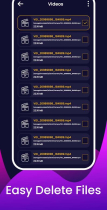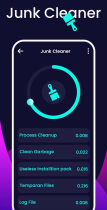Storage Analyzer - Android App TemplateStorage Analyzer - Android App Template
File manager will help you find file, categorize file easily.Storage Analyzer - Android App Template
File manager will help you find file, categorize file easily.
Overview
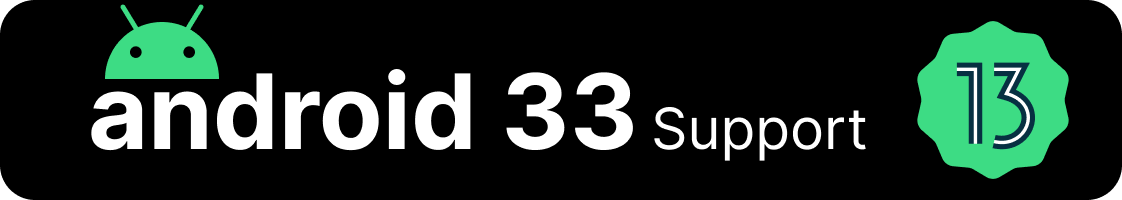

Storage Manager with Storage Analyzer & Disk Usage app helps you free Memory Space and get full details of your android device storage. Get Disk Usage of SD Card, USB Devices, SD-Cards, External Storage & Internal Storage. Storage Manager with Storage Analyzer & Disk Usage app helps you clean Memory Space as well so that you can create Memory Space for new stuff by deleting the unwanted data.
Get full details of what data occupies how much space using the all new Storage Manager with Storage Analyzer & Disk Usage app.
● Used Memory Detail
- Get all storage detail of current used memory in divided way
- System apps with size.
- Installed apps with app size.
- Total Available Videos in device with its storage size.
- Total Images in device with its size.
- Total Audios files in device with its size.
- Total Documents available in device with its size.
- Also get other list of files & items available on your device along storage space used.
- Delete multiple files which are not used anymore or open less fluently.
● Memory Booster
- Find large video, audio, images, etc files in just one click.
- Filter large files using your specific size value.
● File Manager
- File manager will help you find file, categorize file easily.
- It also supports features: moving, deleting, opening, and sharing files, as well as renaming, and copy-paste.
- You don't have to use any external file manager. All in one place. With File Manager , you can easily manage your files and folders on your device.
● Junk Cleaner:
- You can remove junk & clean your phone's RAM to reclaim more space using this app.
Storage Analyzer helps to free up disk space and clean file trash by quickly finding and deleting big files with sunburst chart and Sorted Files list.
Get the all new Disk Usage with Storage Analyzer & Storage Manager app and manage your memory space.
Requirements
- Android Studio
- Android
- SDK JDK/JRE
- AdMob Account
- Play Store Account
Instructions
- Unzip Project File
- Open Project File On Android Studio
- Run Project
- Change UI Design Colors, App Logo And Splash Screen Image For Reskin
Other items by this author
|
Android App Reskin Service
Have your App reskinned to meet your needs.
|
$199 | Buy now |
| Category | App Templates / Android / Applications / Utility |
| First release | 10 July 2024 |
| Last update | 10 July 2024 |
| Operating Systems | Android 7.0, Android 8.0, Android 9.0, Android 10.0, Android 11.0, Android 12.0, Android 4.0, Android 5.0, Android 6.0 |
| Files included | Layered .psd, Layered .png, .apk, .dex, .db, .java, .xml, build.settings |
| Tags | android, full application, file manager, file editor, file explorer, android full code, full android source code, storage analyzer, disk usage |