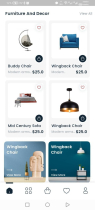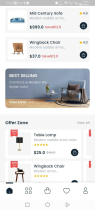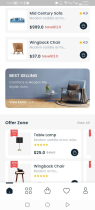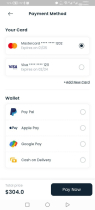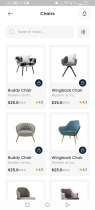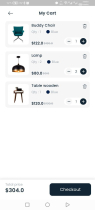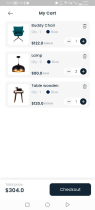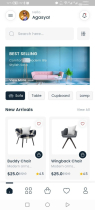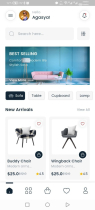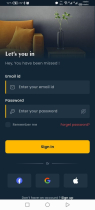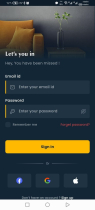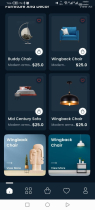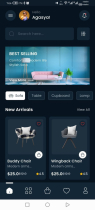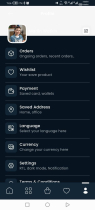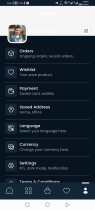Furniture - Flutter UI KitFurniture - Flutter UI Kit
Furniture – Ecommerce Flutter UI Kit Template Enhance your eCommerce project with FurnitureFurniture - Flutter UI Kit
Furniture – Ecommerce Flutter UI Kit Template Enhance your eCommerce project with Furniture
Overview
Enhance your eCommerce project with Furniture, the comprehensive Flutter UI Kit Template designed specifically for modern online furniture stores. Furniture offers a sleek, user-friendly interface and a plethora of features that ensure a smooth and engaging shopping experience. Whether you’re building a new eCommerce app or enhancing an existing one, Furniture provides all the essential components you need to get started quickly.
Features
- Modern and Intuitive Design: Clean and contemporary design tailored for a seamless user experience.
- Comprehensive Product Listings: Detailed product listings with high-quality images, descriptions, prices, and ratings.
- Advanced Search and Filters: Powerful search functionality and filters to help users find products easily.
- Shopping Cart and Checkout: Fully designed shopping cart and checkout process for a smooth purchasing experience.
- User Profiles: Manage user accounts with personalized profiles, order history, and settings.
- Wishlist: Allow users to save their favorite products for future purchases.
- Product Categories: Organized product categories and subcategories for easy navigation.
- Notifications: Push notification designs to keep users informed about promotions, order updates, and more.
- Multi-Language Support: Design supports multiple languages to cater to a global audience.
Why Choose Furniture Flutter UI Kit?
- Time-Saving: Jumpstart your eCommerce app development with ready-to-use templates.
- Customizable Design: Fully editable components in Flutter allow you to tailor the design to fit your brand.
- User-Centric Approach: Focus on providing an exceptional shopping experience with a user-friendly layout.
- High Performance: Built with Flutter to ensure a high-performing, cross-platform app.
What's Included:
- Full Flutter source code
- Detailed documentation for setup and customization
- UI components for all essential eCommerce functionalities
- Regular updates and support
Requirements:
- Flutter: Ensure Flutter is installed on your system. You can download it from flutter.dev.
- Basic Flutter Knowledge: Familiarity with Flutter framework and Dart programming language for customization.
- Code Editor: Use a modern code editor like Visual Studio Code or Android Studio.
Requirements
System Requirements:
- Operating System:
- Compatible with Windows, macOS, or Linux.
- Flutter SDK:
- Install Flutter SDK from flutter.dev.
- Ensure Flutter is properly set up by following the official git-scm.com.
- Node.js and npm (Optional):
- Required if you plan to use JavaScript-based tools or packages. Install from nodejs.org.
By meeting these requirements, you’ll be well-prepared to set up, customize, and deploy the Furniture – Ecommerce Flutter UI Kit Template.
Instructions
Step 1: System Requirements
- Operating System: Compatible with Windows, macOS, or Linux.
- Flutter: Install Flutter SDK from flutter.dev.
- Code Editor: Install a modern code editor such as Visual Studio Code or Android Studio.
Step 2: Download and Set Up the Project
- Clone the Repository:
- Clone the Furniture UI Kit repository from GitHub or download the source code zip file.
- Navigate to your project directory:
bashCopy code cd your-project-directory
- Install Dependencies:
- Run the following command to install all required dependencies:
bashCopy code flutter pub get
- Run the following command to install all required dependencies:
Step 3: Customize the Design
- Open the Project:
- Open the project in your preferred code editor.
- Modify Components:
- Customize the UI components as per your brand guidelines. Update colors, fonts, images, and layout to match your design requirements.
Step 4: Implement Backend Services
- Set Up Backend:
- Integrate your backend services (Firebase, REST API, etc.) for functionalities like user authentication, product data, and order management.
- Connect API Endpoints:
- Update the API endpoints in the Flutter project to connect with your backend services.
Step 5: Test the App
- Run on Emulator or Device:
- Test the app on an emulator or physical device using the following command:
bashCopy code flutter run
- Test the app on an emulator or physical device using the following command:
- Debug and Optimize:
- Debug any issues and optimize the app for a better user experience and performance.
Step 6: Build and Deploy
- Build for Production:
- Build the app for production:
bashCopy code flutter build apk # For Android flutter build ios # For iOS
- Build the app for production:
- Deploy to App Stores:
- Follow the respective guidelines to deploy your app on the Google Play Store and Apple App Store.
Get Started Today!
Transform your eCommerce vision into reality with the Furniture Flutter UI Kit Template. Download now and create a high-performing, user-friendly shopping app that delights your customers.
Other items by this author
| Category | App Templates / Flutter / UI Kits |
| First release | 11 July 2024 |
| Last update | 11 July 2024 |
| Files included | .css, .apk, .java, .xml, build.settings, Javascript .js |
| Tags | furniture app flutter-furniture – ecommerce flutter ui kit template |