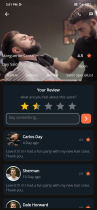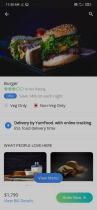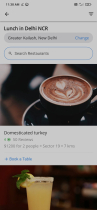StartUp - Comprehensive Flutter UI KitStartUp - Comprehensive Flutter UI Kit
StartUp is a comprehensive Flutter UI Kit consisting of 10 different app templates designed to accelerate the development processStartUp - Comprehensive Flutter UI Kit
StartUp is a comprehensive Flutter UI Kit consisting of 10 different app templates designed to ac...
Overview
The "StartUp" Flutter UI Kit is a versatile and extensive collection of 10 different app templates designed to facilitate the rapid development of various types of applications. Each template is meticulously crafted using Flutter, ensuring a consistent and high-performance user experience across both iOS and Android platforms. This UI Kit serves as a robust foundation for building feature-rich and visually appealing applications quickly and efficiently.
App Files and Names:
- Banking Startup:
banking_startup - Bus Startup:
bus_startup - Food Flutter Startup:
food_flutter-startup - Grocery Startup:
grocery_startup - Hair Salon Startup:
hair_salon_startup - Learner Startup:
learner_startup - Orapay Startup:
orapay_startup - Quiz Startup:
quiz_startup - Shop Flutter Startup:
shop_fluttter_startup - Social Startup:
social_startup
Features:
- Banking Startup:
- Secure login and registration.
- Account overview and transaction history.
- Fund transfer and bill payment.
- Budgeting and expense tracking.
- Bus Startup:
- Bus schedule and route management.
- Ticket booking and cancellation.
- Real-time bus tracking.
- Notifications and alerts for schedule changes.
- Food Flutter Startup:
- Restaurant listing and menu browsing.
- Food ordering and delivery tracking.
- Payment integration.
- User reviews and ratings.
- Grocery Startup:
- Grocery product catalog.
- Shopping cart and checkout process.
- Order history and tracking.
- Promotions and discount management.
- Hair Salon Startup:
- Salon service listing and booking.
- Stylist profiles and reviews.
- Appointment scheduling and reminders.
- Payment and invoicing system.
- Learner Startup:
- Course catalog and enrollment.
- Interactive lessons and quizzes.
- Progress tracking and certification.
- Discussion forums and community support.
- Orapay Startup:
- Digital wallet and payment gateway.
- Money transfer and bill payments.
- Transaction history and reports.
- Security features like OTP and fingerprint authentication.
- Quiz Startup:
- Multiple quiz categories and questions.
- Timed quizzes and score tracking.
- Leaderboards and achievements.
- User-generated content and question submission.
- Shop Flutter Startup:
- Product catalog and detailed product pages.
- Shopping cart and checkout process.
- Order history and tracking.
- Customer reviews and ratings.
- Social Startup:
- User profiles and timelines.
- Friend requests and messaging.
- Photo and video sharing.
- Notifications and activity feeds.
Features
Banking Startup:
- Secure login and registration.
- Account overview and transaction history.
- Fund transfer and bill payment.
- Budgeting and expense tracking.
Bus Startup:
- Bus schedule and route management.
- Ticket booking and cancellation.
- Real-time bus tracking.
- Notifications and alerts for schedule changes.
Food Flutter Startup:
- Restaurant listing and menu browsing.
- Food ordering and delivery tracking.
- Payment integration.
- User reviews and ratings.
Grocery Startup:
- Grocery product catalog.
- Shopping cart and checkout process.
- Order history and tracking.
- Promotions and discount management.
Hair Salon Startup:
- Salon service listing and booking.
- Stylist profiles and reviews.
- Appointment scheduling and reminders.
- Payment and invoicing system.
Learner Startup:
- Course catalog and enrollment.
- Interactive lessons and quizzes.
- Progress tracking and certification.
- Discussion forums and community support.
Orapay Startup:
- Digital wallet and payment gateway.
- Money transfer and bill payments.
- Transaction history and reports.
- Security features like OTP and fingerprint authentication.
Quiz Startup:
- Multiple quiz categories and questions.
- Timed quizzes and score tracking.
- Leaderboards and achievements.
- User-generated content and question submission.
Shop Flutter Startup:
- Product catalog and detailed product pages.
- Shopping cart and checkout process.
- Order history and tracking.
- Customer reviews and ratings.
Social Startup:
- User profiles and timelines.
- Friend requests and messaging.
- Photo and video sharing.
- Notifications and activity feeds.
Requirements
Technical Requirements:
- Flutter SDK: Latest stable version.
- Dart SDK: Bundled with Flutter.
- IDE: Android Studio, IntelliJ IDEA, or Visual Studio Code with Flutter and Dart plugins.
- Operating System: Windows, macOS, or Linux.
- Version Control: Git.
Device Requirements:
- iOS 11 or later.
- Android 5.0 (Lollipop) or later.
- Emulators or physical devices for testing.
Libraries and Dependencies:
- State management (e.g.,
provider). - Network requests (
http). - Local storage (
shared_preferences). - Notifications (
flutter_local_notifications). - Internationalization (
intl).
Backend Requirements:
- API backend (RESTful or GraphQL).
- Database (e.g., Firebase Firestore, MySQL, PostgreSQL).
- Authentication service (e.g., Firebase Authentication).
Design Assets:
- UI/UX design files (Sketch, Figma, Adobe XD).
- Optimized images and icons.
Other Requirements:
- API keys and credentials for third-party services.
- Access to documentation.
- Development team.
Instructions
Setup Flutter Environment:
- Install the Flutter SDK from flutter.dev.
- Set up your preferred IDE: Android Studio, IntelliJ IDEA, or Visual Studio Code.
- Ensure you have the Dart plugin installed in your IDE.
Clone the Repository:
- Open a terminal or command prompt.
- Navigate to your project directory.
- Clone the repository using the following command:
bashCopy code git clone <repository_url> cd startup-flutter-ui-kit
Install Dependencies:
- Run the following command to install the necessary dependencies:
bashCopy code flutter pub get
Configure Backend:
- Update API endpoints and other configuration settings in the appropriate configuration files located in the
lib/configdirectory.
Run the Application:
- Connect a physical device or start an emulator.
- Run the application using the following command:
bashCopy code flutter run
Customize UI:
- Modify Dart files in the
libdirectory to customize the UI according to your requirements. - Update design assets such as images and icons as needed.
Add Authentication:
- Implement authentication logic by integrating Firebase Authentication or any other authentication service.
- Update the necessary files to handle user login, registration, and authentication states.
Configure Push Notifications:
- Set up a notification service like Firebase Cloud Messaging.
- Implement notification logic and ensure your app can receive and display notifications.
Test the Application:
- Test the application on multiple devices and screen sizes.
- Use Flutter DevTools for debugging and performance analysis.
Build and Deploy:
- Build the app for production using the following commands:
bashCopy code flutter build apk // For Android flutter build ios // For iOS
- Follow the necessary steps to deploy your app to the App Store and Google Play Store.
Other items by this author
| Category | App Templates / Flutter / UI Kits |
| First release | 13 July 2024 |
| Last update | 13 July 2024 |
| Files included | .css, .swift, .apk, .java, .ai, .xml, build.settings |
| Tags | android, payment, shopping, full application, templates, material design, hotel, widget, dart, UI KIT, flutter, flutter template, chat gpt, chatgpt, smarthome |