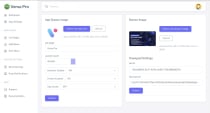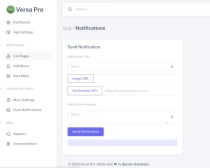Versa Pro - Ultimate Multipurpose Android App CodeVersa Pro - Ultimate Multipurpose Android App Code
Android Multipurpose App | Wordpress | WebView | RSS Feed | YouTube - BycomSolutions.comVersa Pro - Ultimate Multipurpose Android App Code
Android Multipurpose App | Wordpress | WebView | RSS Feed | YouTube - BycomSolutions.com
Overview
Unlock the Power of Versatility – All-in-One Solution for Webview, WordPress, Youtube and RSS Apps!
Are you looking for a highly customizable, feature-packed, and performance-driven Android app? VersaPro is the ultimate multipurpose Android app that seamlessly integrates with your website, blog, or RSS feed—giving your audience a native and immersive experience!
Why Choose VersaPro?
- ✅ Monetization Ready – Boost your revenue with Google AdMob banners & interstitial ads. Control them via our responsive admin panel.
- ✅ Dynamic UI & UX – Modern Material Design with custom drawer accent colors. Change colors seamlessly through the admin panel
- ✅ Powerful Webview Engine – Supports Chrome Web Engine, advanced JavaScript, and external browser intents
- ✅ WordPress Integration – Display posts, categories, related content, sticky posts slider, and bookmarks effortlessly
- ✅ RSS & YouTube Support – Seamlessly fetch content from RSS feeds, YouTube channels, and playlists
- ✅ Offline & Performance Optimized – Includes Shimmer loading, No Internet Page, and Error Handling
- ✅ Smart User Engagement – Built-in OneSignal push notifications, in-app alerts, Firebase Analytics, and Crashlytics
- ✅ Dark Mode & Customization – Day/Night mode with custom progress bar and dynamic toolbar. Change colors without a rebuild.
- ✅ Voice & Accessibility Features – Integrated Text-to-Speech (TTS) for reading articles aloud. It uses the built in TTS engine and supports most languages.
- ✅ Enhanced User Experience – Lottie animations, iOS-style intro pages, startup checks, and advanced settings
Choose VersaPro to create Android apps that combine functionality with aesthetics, providing users with an exceptional experience.



Changelog :
V2.2.1
- Added support for YouTube feeds (Channel / Playlist)
- YouTube Autoplay Support
- Pinch to resize text slider added to RSS module
V2.2
- RSS feed module added
- Added swipe to refresh
- Fixed night mode theme bug
- Added pop-up mode support
- Added custom font size slider
V2.1
- WordPress module added
- Categories, Bookmarks, Search, Related Posts
- Sticky Posts Support
- Text-to-Speech (TTS) support
- Added support for system TTS engine
- Added split screen support
- New iOS-style intro page added
- AdMob integration (Banner, Interstitial, Open App Ads)
V1.4
- API version updated
- Added custom fonts option
- New shimmer animations
- Updated Lottie animations
- Firebase Analytics integration
- Crashlytics integration
- SharedElements Transitions added
V1.3
- Full screen support added
- Settings page fixed
- Remote color configuration support
- Custom intent support (Telephone, Mail, SMS, WhatsApp, etc.)
V1.2
- Dynamic toolbar added
- OneSignal push notifications integrated
- Night mode theme support
- External browser intent support
V1.0 – Initial Release
- Webview component
- Material You design
- Custom toolbar color
- Advanced JavaScript support
Features
Key Features:
- Monetization Opportunities: Integrate Google AdMob banners and interstitial ads to effectively monetize your app without compromising user experience.
- Customizable UI: Personalize your app's appearance with a custom drawer accent color, settings image, and dynamic toolbar, ensuring a unique and branded interface.
- Modern Design Elements: Enhance visual appeal and user engagement with Material Components, Shimmer effects, and Lottie animations, creating a sleek and interactive environment.
- Push Notifications: Keep your users informed and engaged with OneSignal push support, enabling timely updates and announcements.
- Offline Accessibility: Implement a No Internet Page to inform users when connectivity is lost, maintaining a professional and user-friendly experience.
- Comprehensive Startup Checks: Ensure optimal performance and reliability with built-in startup checks that verify app integrity and readiness.
- Engaging Onboarding: Welcome new users with iOS-style intro pages, providing a smooth and informative introduction to your app's features.
- Analytics and Crash Reporting: Gain valuable insights and maintain app stability with Firebase Analytics and Crashlytics integration.
- In-App Alerts: Communicate important messages directly within the app using customizable in-app alerts.
- Adaptive Themes: Offer users the choice between day and night modes, enhancing usability in various lighting conditions.
- Versatile Intent Support: Facilitate seamless interactions with external applications through custom intent support for tel, mail, SMS, WhatsApp, and more.
- Robust Webview Component: Deliver web content efficiently with the integrated Webview component, powered by the Chrome web engine for optimal performance.
- Error Handling and Progress Indicators: Improve user experience with comprehensive error handling and a custom progress bar during content loading.
- Advanced JavaScript Support: Enhance web content functionality with advanced JavaScript support, ensuring compatibility with complex web applications.
- WordPress Integration: Seamlessly connect to your WordPress site, supporting categories, sticky posts slider, bookmarks, search, related posts, and a dedicated 404 page for unmatched content management.
- RSS Feed Compatibility: Aggregate and display content from various sources with the RSS component, keeping your users informed with the latest updates.
- YouTube Integration: Showcase your video content by supporting YouTube channels and playlists, enriching your app's multimedia offerings.
- Text-to-Speech Feature: Enhance accessibility and user engagement with the text-to-speech functionality, allowing content to be audibly narrated.
Requirements
To successfully set up and run VersaPro, ensure that you meet the following requirements:
1. Development & Build Requirements
- Android Studio Giraffe | 2022.3.1 or later
- Java 17+ installed on your system
- Gradle version 8.0+
- Minimum SDK 21 (Android 5.0 Lollipop)
- Recommended Target SDK 34+ (Android 14)
- Google Services JSON file (for Firebase integration)
2. API & Content Requirements
- A WordPress website (for WordPress integration)
- REST API enabled on WordPress (default in versions 4.7+)
- An RSS feed URL (for RSS-based content)
- A YouTube API Key (for fetching channel videos and playlists)
3. Firebase & Push Notification Requirements
- A Firebase Project (for analytics, crash reporting, and notifications)
- OneSignal account (for push notifications)
4. Monetization & Ads Requirements
- A Google AdMob account (for displaying ads)
- AdMob App ID and Ad Unit IDs configured correctly
5. Hosting & Admin Panel Requirements (if applicable)
- A PHP-enabled server (for the admin panel)
- MySQL database (for storing configurations)
- cPanel or direct server access for file uploads
Instructions
Follow these steps to set up and configure VersaPro successfully:
-
Set Up Android Studio
- Install Android Studio Giraffe | 2022.3.1 or later.
- Open the project and sync Gradle to ensure all dependencies are up to date.
-
Configure Firebase & OneSignal
- Add your Google Services JSON file to the project.
- Set up OneSignal App ID for push notifications in the admin panel.
-
Customize App via Admin Panel
- Log in to the Admin Panel to configure
- Content , Colors and Settings
- Log in to the Admin Panel to configure
-
Build & Run the App
- Sync the project, resolve dependencies, and build the APK.
- Test the app on an emulator or real device.
-
Publish & Deploy
- Generate a signed APK/AAB for Play Store submission.
- Ensure compliance with Google Play Store guidelines for approval.
For detailed setup instructions, refer to the included documentation.
Other items by this author
|
Android App Reskin Service
Have your App reskinned to meet your needs.
|
$199 | Buy now |
| Category | App Templates / Android / Applications / Utility |
| First release | 14 January 2025 |
| Last update | 27 March 2025 |
| Operating Systems | Android 11.0, Android 12.0 |
| Files included | .php, .css, .html, .sql, .apk, .java, .xml, build.settings, Javascript .js |
| Tags | android, wordpress, universal, admob, multipurpose, Webview, monetization, push notifications, material, firebase, onesignal, youtube integration, rss feed, text-to-speech, offline mode |